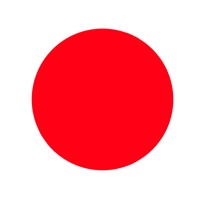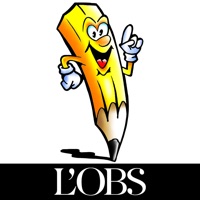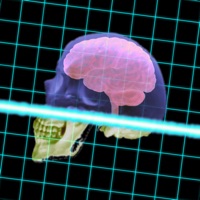1. Use graphic organizer to structure writing projects, to help in problem solving, decision making, studying, planning research and brainstorming.
2. Comes with a range of Graphic Organizer templates which you can customize.
3. Graphic organizer provides a visual aid to facilitate learning and instruction.
4. Note:In-app purchase is required to unlock all templates for printing and sharing.
5. If you have any ideas or suggestions for templates feel free to contact us.
6. Help your students classify ideas and communicate more effectively.
7. Teachers can configure a diagram which can then be shared with students for the lesson.
8. ▷Share your customized diagram with other iPads in the classroom.
9. ▷Simply tap the on the text box, and enter or style your text.
10. ▷Keep a history of your saved diagrams so you can come back and edit them later.
11. We are adding more templates.