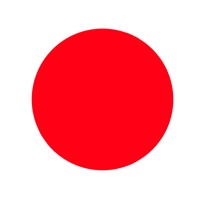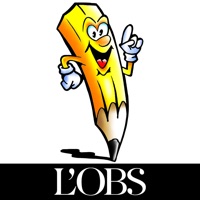1. With the help of amusing animated letters your child will be able to go from early stages of learning letters/syllables to being confident with reading full words and sentences.
2. With numerous helpful hints along the way, even the youngest child will be able to learn to read and count independently while also learning how to write letters and numbers.
3. Bright bubbles, magic paint, jolly hide and seek and tag games will allow your child to learn letters and write them effortlessly.
4. While playing with charming, animated letters your child will learn to combine letters into syllables and simple words.
5. Novel animated constructor will help your child memorize the names of all the letters as well as the sounds they make.
6. Your child will learn to combine letters into words and read them.
7. This song will bring you lots of joy and will also help your child remember the letters of alphabet.
8. This app will help your child learn numbers and how to count from 1 to 10 effortlessly.
9. Auditory learning processes for reading will help them recognize reoccurring patterns in words.
10. SuperSong about the alphabet is a jolly animated song which you can sing with your child.
11. After you subscribe to our Reading Academy you will get full access to over 500 learning activities.