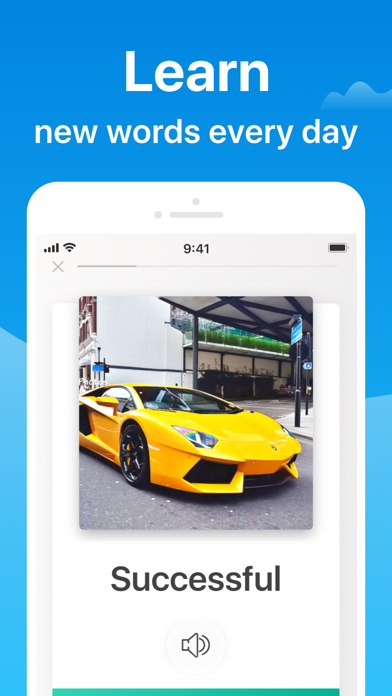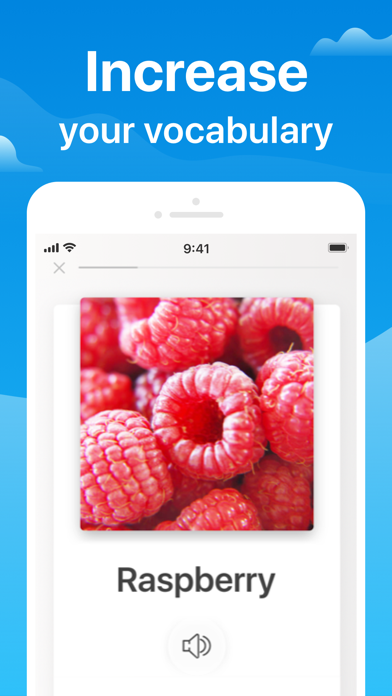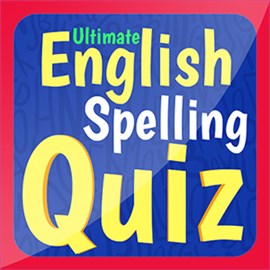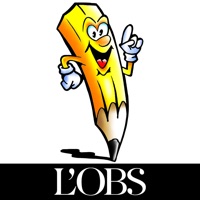1. Thousands of people have already started to use Ling to practise new words with real speakers.
2. Ling is the quickest way to remember new words and increase your vocabulary.
3. Our efficient method is based on learning five new words every day.
4. Five words per day is enough to learn 1,825 words in a year.
5. You do not need to remember more than five words daily, because it can be too much.
6. Our lessons include listening, writing and gaming approaches that make your journey funny, entertaining and productive.
7. We have collected a lot of different topics from travel to business, and divided them by level from beginner to advanced.
8. When a subscription is canceled, access to the app’s features will expire at the end of the current payment period.
9. Learn Spanish or English with pleasure.
10. Just choose what you are interested in and move towards your goal.