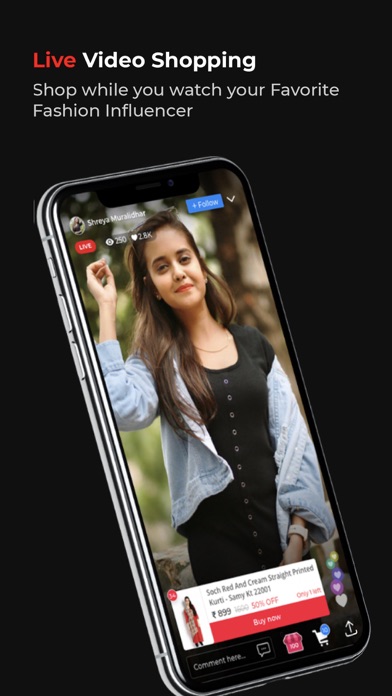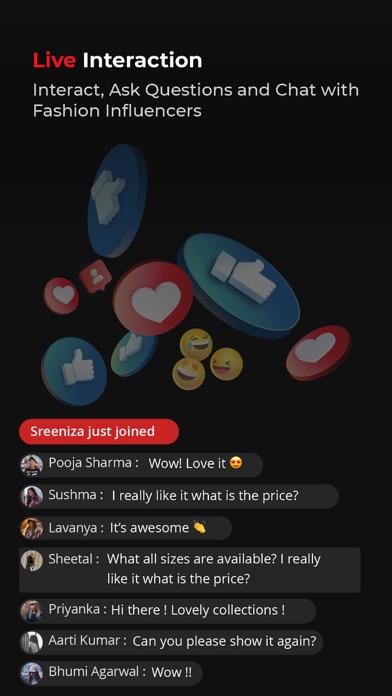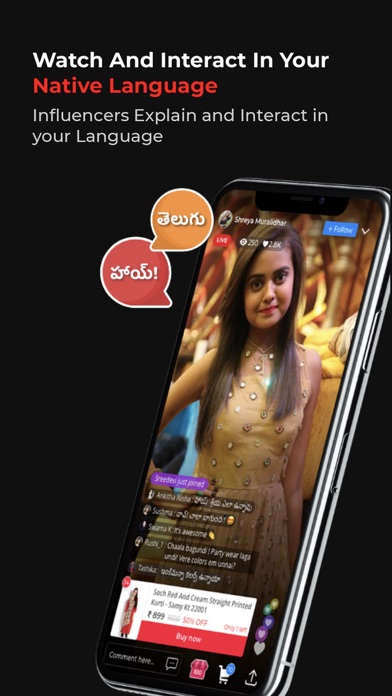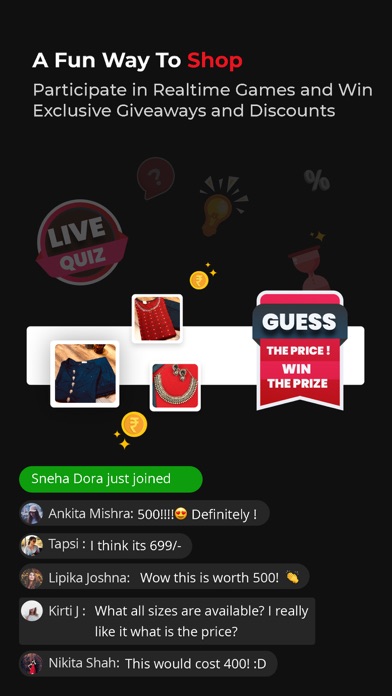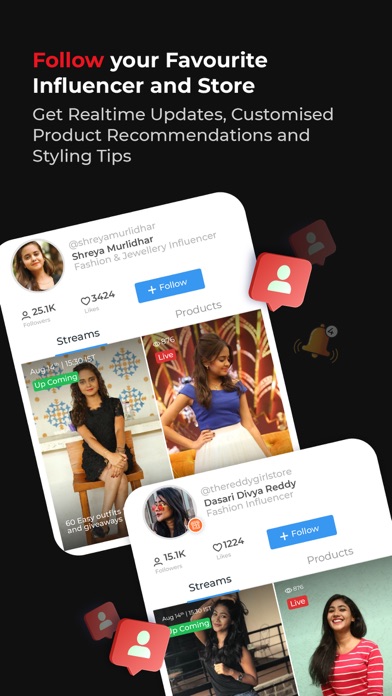1. Welcome to Ruvvy, a One-Stop Destination for Women’s Fashion such as Ethnic Wear, Designer Sarees, Lehengas, Indian wear, Indo-Western wear, and Fashion Jewellery.
2. Ruvvy effortlessly connects you with Fashion Presenters who offer you a detailed description of all the products while people across the globe can interact with the presenter and purchase the products during live video streaming itself.
3. It has a huge collection of Women’s designer wear which includes Chanderi sarees, Banaras sarees, Jute Silk, Linen, Georgette, and Organza sarees, Indian Ethnic Wear, Lehengas and many more from amazing Indian Boutiques.
4. The unique and interactive live video shopping experience provides you with the luxury of getting the best ethnic wear and Trendy Jewellery at the click of a button.
5. Women can also find exclusive range of Stylish and Ethnic Jewellery which include Fine Pearl Collection, Oxidized Necklaces, Studded Jhumkas, and Trendy Silver Jewellery from the best Indian sellers which are irresistible.
6. Our new live-stream Online Shopping App enables the customers to interact directly with the Presenter which authorizes them to acquire all the necessary information about the product before they place an order with the help of our in-built live messaging system.
7. Ruvvy provides you with a distinct feature which enables you to buy the product during the live video streaming.
8. The viewers can ask any type of questions related to the product and the presenter can answer right away; they can also ask the presenter to show the product in a certain way to gain complete product knowledge during the live presentation.
9. Get your hands on some of the Finest Sarees in India like the Banaras Sarees originated in Varanasi at your doorstep or the beautiful Kanchipuram and Pochampally sarees with intricate designs in gorgeous colors which are available only on Ruvvy.
10. You can also find Fashionable and Trendy Jewellery for Women including Necklaces, Chokers, Earrings, and Nose Pins/ Rings exclusively on Ruvvy.
11. As the presenter is giving an in-depth description of the product, you can tap on the “Buy Now” option present on-screen to grab your favorite Products.