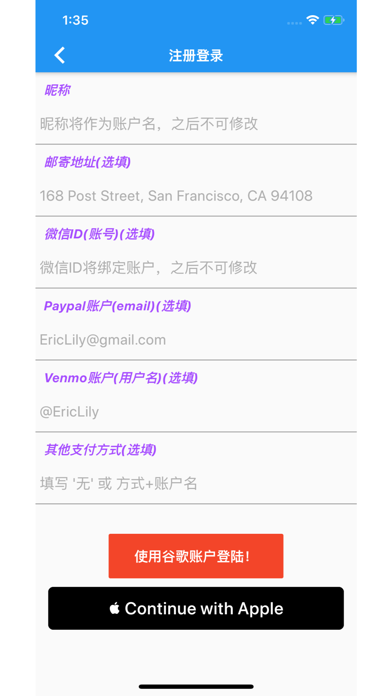1. Lots of good features are rolling out, we believe Daigo will brings you very different shopping experience.
2. Daigo is a platform that everyone can share their shopping trip in live-stream with posting function.
3. Black Friday and any kind of shopping holidays are perfect use cases with Daigo.
4. During the event, there is a post page that you can post any items you want share with pictures and details.
5. For each item post, there is a wait-list that watcher can make requests to join the list.
6. A group of friends can split up and join different lines and sharing what they see with all rest.
7. Schedule your own shopping event and let your friend and others know.
8. You can checkout multiple of times, and each time, you input amount for each item you actually have in hand.