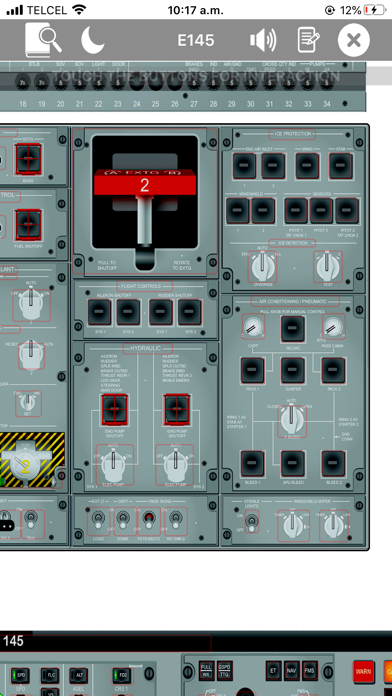1. If you are starting your initial E-145 training or you are interested in being kept up to date as possible, this is the perfect guide for you, you won't find another APP like this, with thousands of questions, images, explanations, virtual panel, fast converter app, references and fast searching TOOL.
2. The E-145 training APP is the best guide you can find if you want to become a better E-145 Pilot.
3. E-145 TRAINING GUIDE LITE APP ONLY OFFERS 15% PERCENT OF THE E-145 TRAINING GUIDE PRO APP CONTENT.
4. The EMB 145 Training Guide covers all of the EMB-145 systems in an efficient question/answer/explanation format.
5. All the information included in this APP is based on the E-145 Airplane Operations Manual, which assures you that you will have the latest information for all systems.
6. Our Search TOOL allows searching over more than 3000 definitions, limitations and components (images) with only one Touch.
7. So if you don´t know something during your test you can easily find the definition and go back to your test, this feature will improve the Test-Taking experience.
8. After going through this guide, you will easily organize what you know and what you don't know on the EMB-145.
9. Compatible with iPhone, iPod touch, and iPad.
10. Every explanation includes the AOM reference.
11. Compatibility: Requires iOS 11.0 or later.