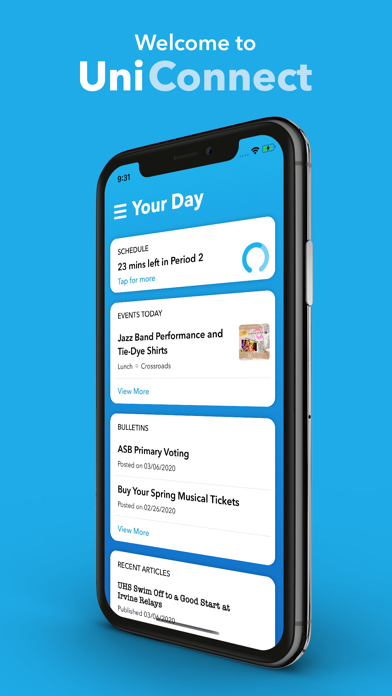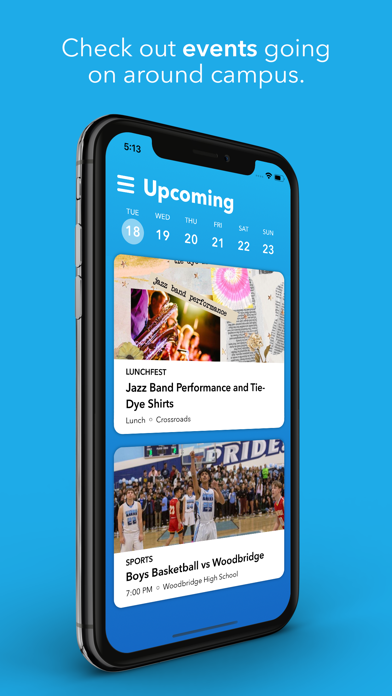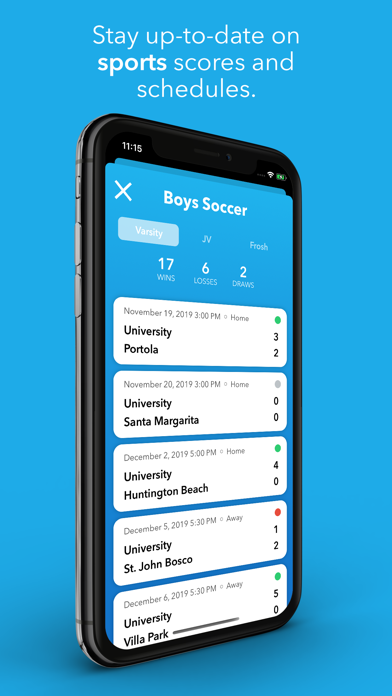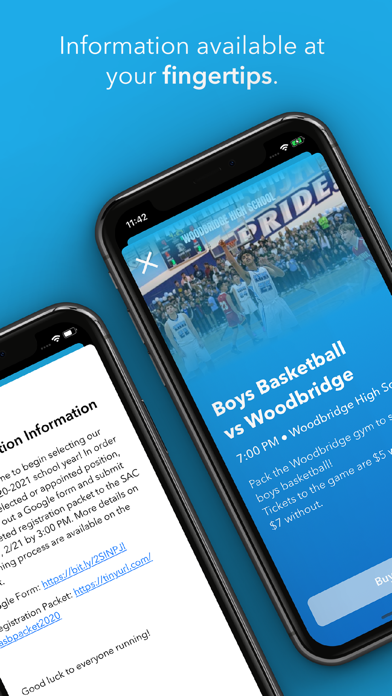1. Say hello to UniConnect, a centralized source of information where you can stay up-to-date on events, news, sports, and more going on at University High School.
2. View information on all open school events taking place, from meetings to sports events.
3. Keep track of University High athletic teams, and easily view their records, scores, and upcoming game schedules.
4. Access pieces of important posted information such as reminders, deadlines, documents, and links.
5. Get notified whenever an important event is coming up, a deadline is approaching, or when an urgent bulletin is posted.
6. Keep track of your classes throughout the day, and see exactly how much time is remaining in each period.
7. Use the handy Schedule Widget to view updates more easily.
8. Read the latest and greatest articles from the writers of the Sword & Shield.
9. Always know what's going on around campus.