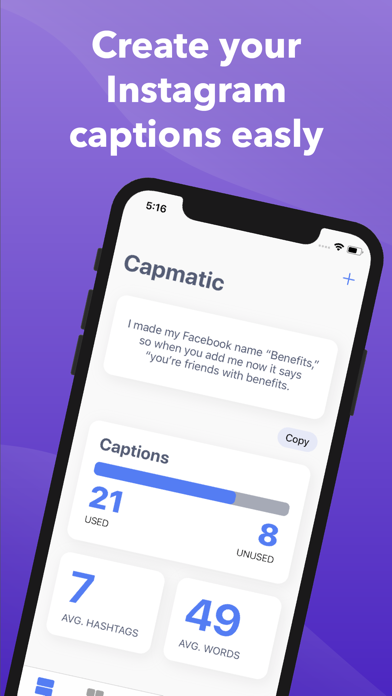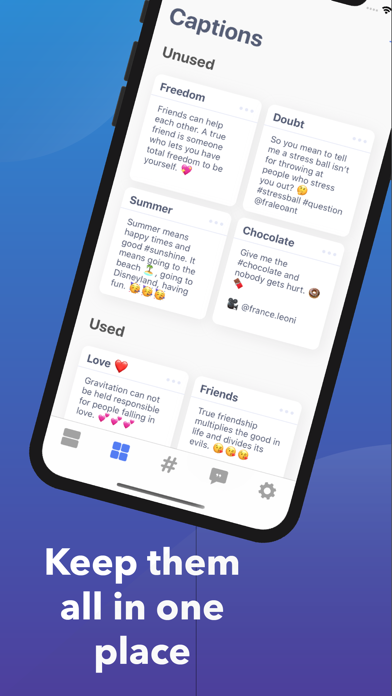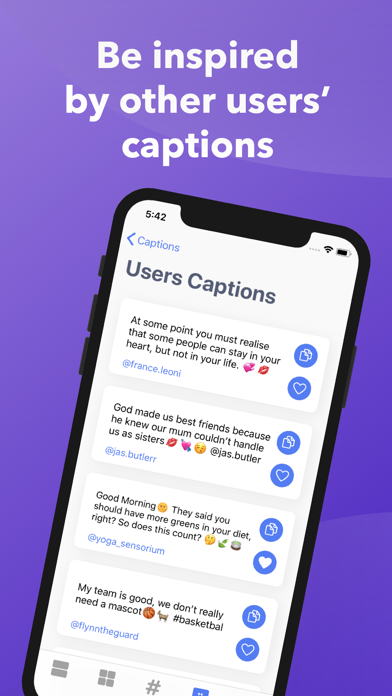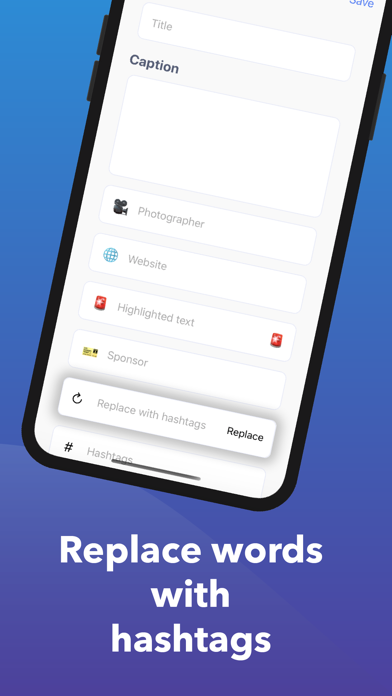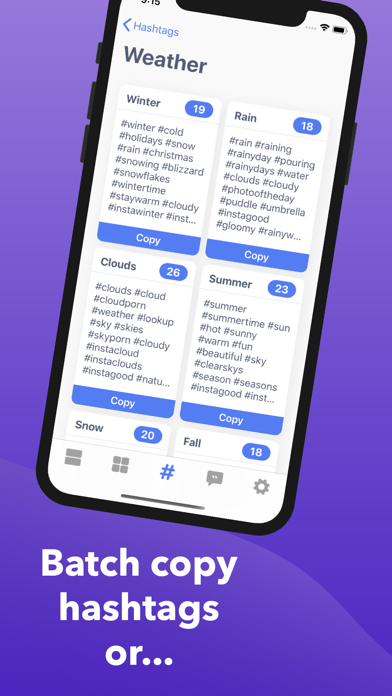1. With Capmatic you can easily find the caption and hashtags that best suits your photos and start gaining likes and followers.
2. Get a new caption every time you open Capmatic and see stats about your personal captions such as how many hashtags and words you normally use.
3. They say a perfect picture is worth a thousand words but a perfect caption is worth a thousand likes.
4. Browse through over 40 category of hashtags and captions and find the perfect one.
5. Discover the top 100 popular hashtags and start collecting likes and followers.
6. Choose your favorite topic and load hundreds of hashtags, then choose the ones you like the most and copy them.
7. You can also easily create your own personal captions with the guided form and save them for later or for immediate use.
8. With the new function you can replace any word in your caption with the hashtagged version.
9. Submit your own captions and let other users know which one are yours thanks to your Instagram profile.
10. Can't think of a caption for your photo? We got you.