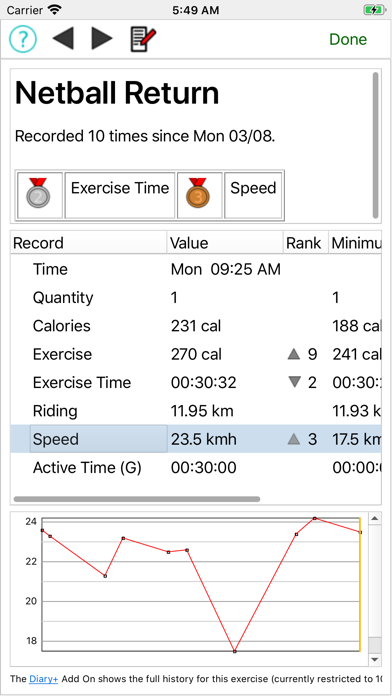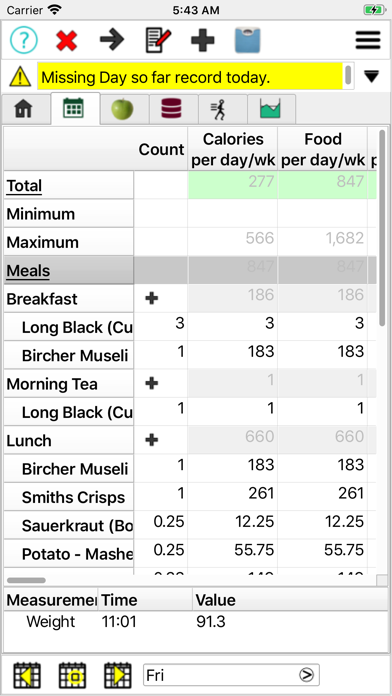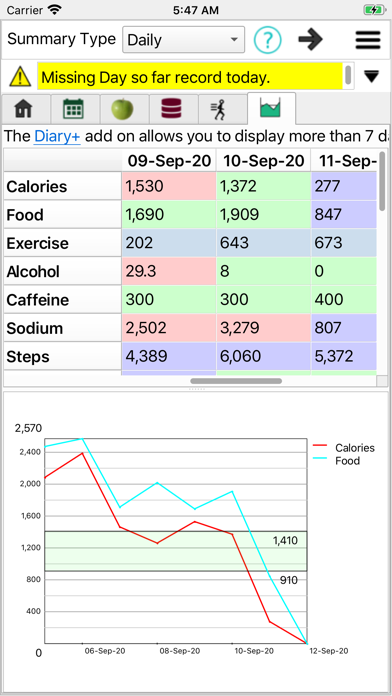1. JXCirrus CalCount is a food and exercise diary designed for people who are in the process of losing weight, tracking their exercise, or just want to watch what they are eating.
2. - Record your Time, Speed, Distance or Repetitions against your exercise (if you are jogging, cycling or swimming).
3. It helps you monitor your calories by tracking the food that you are eating, as well as the exercise you do each day.
4. - Lets you record the exercise that you do each day, and adjusts total calories accordingly.
5. - Record your Time, Speed, Distance or Repetitions against your exercise.
6. - Once you have identified your most common foods, you can record an entire meal with only a few clicks of the mouse.
7. - Let the system calculate your ideal calorie range, based on your age, height, weight, sex and activity level.
8. - Built in food database - the NUTTAB 2010 Nutrient Tables (published by Food Standards Australia/New Zealand).
9. - Calculates your ideal intake for up to 24 other nutrients, including: Fat, Salt, Cholesterol, Fibre, Alcohol, Vitamins, Iron, Caffeine.
10. - Lets you record your weight as often as you want.
11. - Builds up a list of your own foods and recipes to make searching a snap.