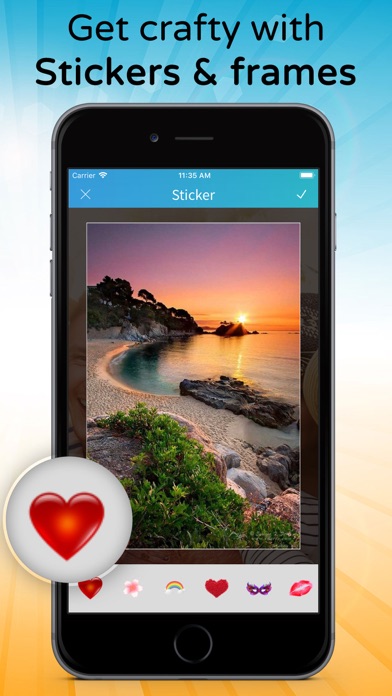1. Write any beautiful quotes, text, names on your picture and customize it with so many different style fonts and colors and let your picture speak.
2. You can Make Blur effect for Focus any part that is important, this is important with some presentation images, We have Normal, Circle and Band Effects for Blur.
3. Try Magic tools and focus your images , we have spot, hue, highlight, bloom, gloom, posterize, pixelate styles and effects in magic tool.
4. Ah, Adding Stickers is more entertaining and make pictures too funny or too smart, We have so many stickers like hat, googles, gifts, chocolates, smileys, flowers and Quotes.
5. Photo collage maker will provide you options for Flip H, Flip V or angle based as you want by free style.
6. Linear, Vignette, instant, process, transfer, sepia, chrome, fade, curve, tonal, noir, mono, invert.
7. Draw your own pictures, sign, trademark with color full and thin and thick pencil as you want.
8. you can easily change Contras, Brightness or sharpness of picture by just moving slider.
9. Make your picture black and white with splash effect.