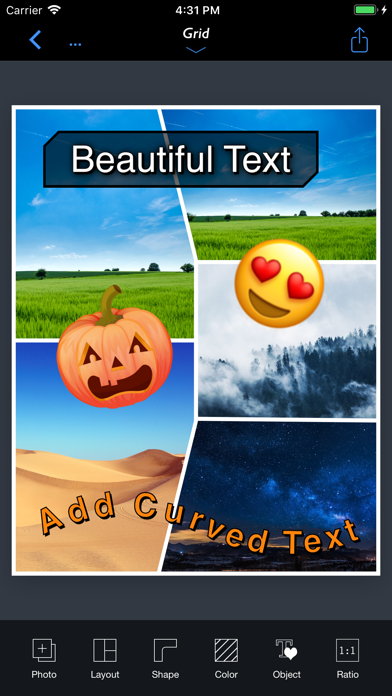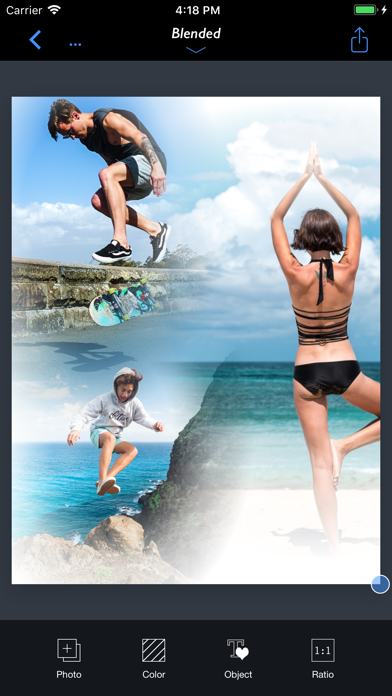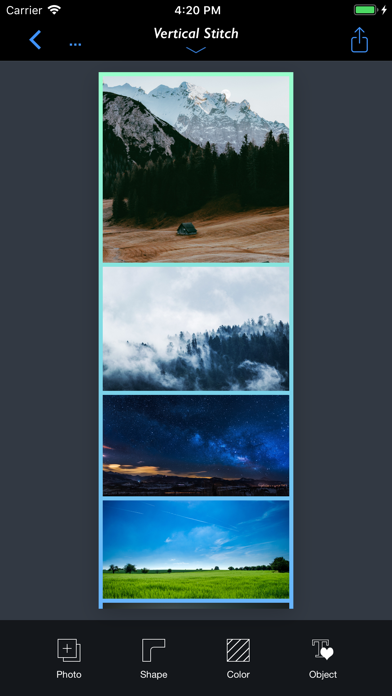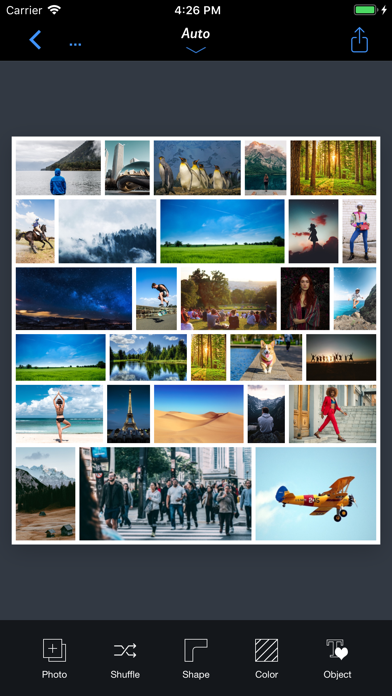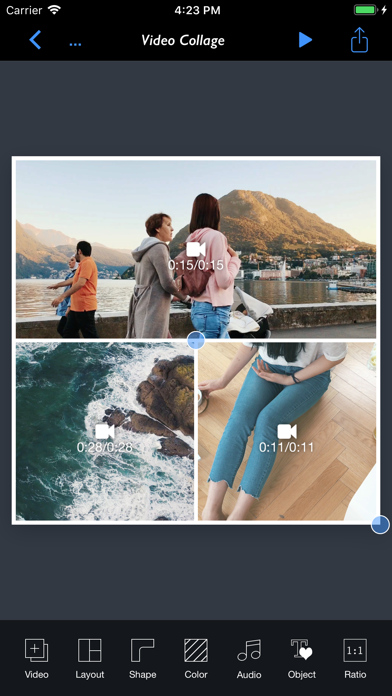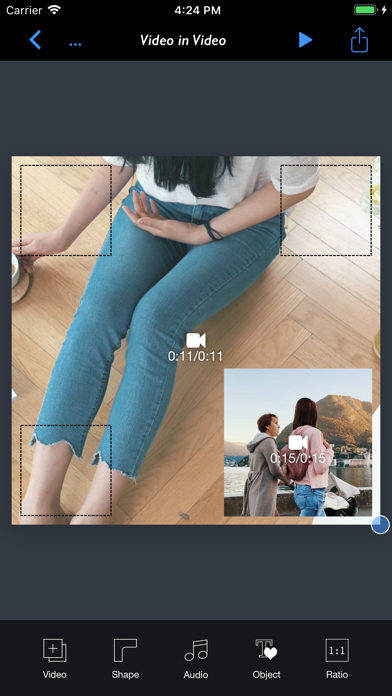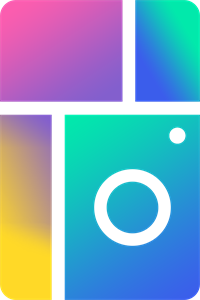1. [Collage Maker] is the #1 photo and video editor which enables you to create awesome photo collage, video collage and video slideshow within just a few seconds with tons of layouts, endless options, colors, patterns, powerful text editor, beautiful filter effects, flexible play options, musics and narrations.
2. - Blended : Blend multiple photos and create stunning collage.
3. - Squared : Create squared photo and video optimized for Instagram.
4. - Grid : Combine mulitple photos with hundreds of rectangular and polygonal layouts.
5. - Auto : Create fully automatic collage with a single tap.
6. - Vertical Stitch : Combine multiple photos into one long.
7. - Free Style : No limitation on how you add and arrange your photos.
8. • Unique decoration with rounded corner, margin, border, shadow.
9. storytelling collage.