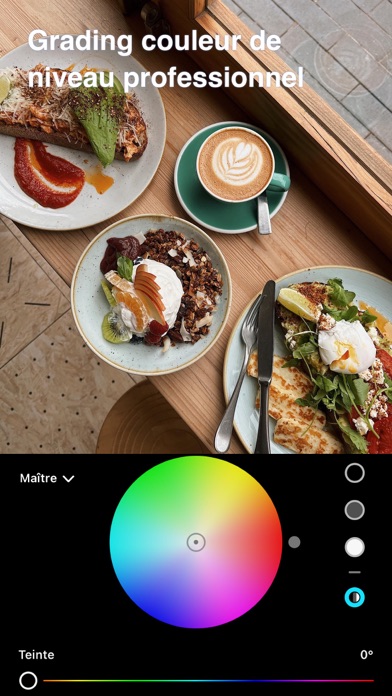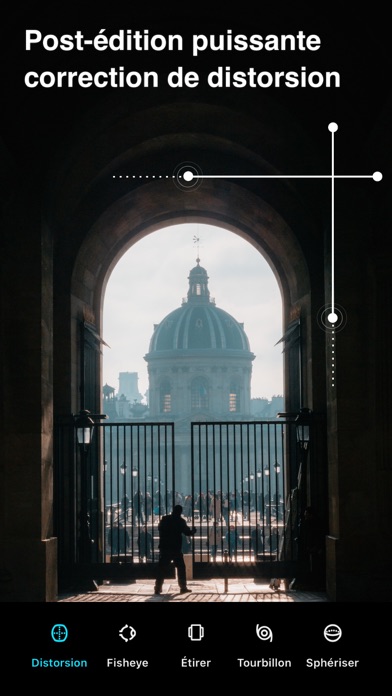1. • AI-powered brush tool for bokeh blur effects, with the cutting-edge AI technology to separate person, cat and other objects from background and then apply blur.
2. • Lens Blur Effects, including Bokeh Blur, Depth Blur, Chromatic Aberration Blur, Fringing Blur, Motion Blur, Radial Blur, Frosted Blur, Fog Blur, Simple Blur.
3. • Emulate Clouds, Rainbow and other Nature effects with creative stickers, just like Light & Shade stickers, you can rotate, translate, zoom, resize freely.
4. • Grunge: Apply edgy look textures to your photos with different blend modes.
5. • Gradients: Apply Gradient textures to your photos with different blend modes.
6. • HSL - Selectively adjust Hue, Saturation, Luminance for 18 preset colors or sample any color from your photos.
7. • Easily apply Multiple Filters to your photos with simple one-tap, mix more filters together that would make your photos more attractive.
8. • Double Exposure: Seamlessly merge photos with various blending modes.
9. • Light & Shade: Creative stickers emulate light through a window & prism effects.
10. • Bringing DSLR-like photography to you with beautiful bokeh effects usually achievable only with professional large aperture camera.
11. • Color Accent - Convert your photo into black & white while keeping selective color or making selective color more vibrant.