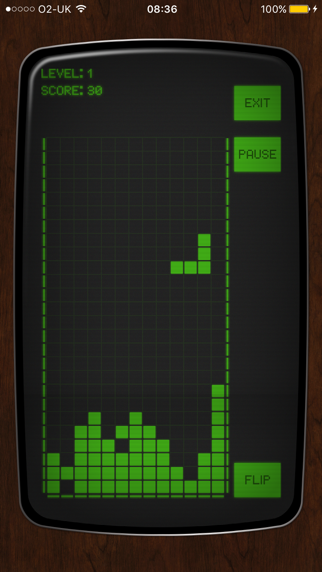1. How to play the game: once a new piece appears, you can touch the display anywhere, then: slide left and right to move the piece, or slide up and down to rotate.
2. You will notice that sliding up-right or down-right rotates the piece in place, while other directions rotate and move the piece simultaneously.
3. To help you visualize how the piece can be moved at any given time, a small "handle" is shown attached to the piece during the touch.
4. All in all, it is more advantageous to: (1) play as fast as possible at all times, (2) land the pieces as low as possible, i.e. don't let them pile up, and (3) remove as many lines at a time as possible.
5. In many cases you will be able to move and rotate the current piece in one go, that is, with one gesture.
6. The first three pieces will not move to allow you to practice a bit, but after that the game will increase the speed every 3 minutes.
7. Points are given for landing each piece at lower levels, the lower the better, and when clearing lines.
8. If you can sustain the game at the highest speed (can you?), you will be able to play indefinitely.
9. WARNING: Pentix is more challenging to play compared to the 4-cube variation of the game, Tetris.
10. Futuriana is a Tetris/Pentix-like puzzle with 5-cube pieces specifically designed for playing on touch devices.
11. You can flip the interface to play with your other hand, in which case the direction of all gestures is also flipped.