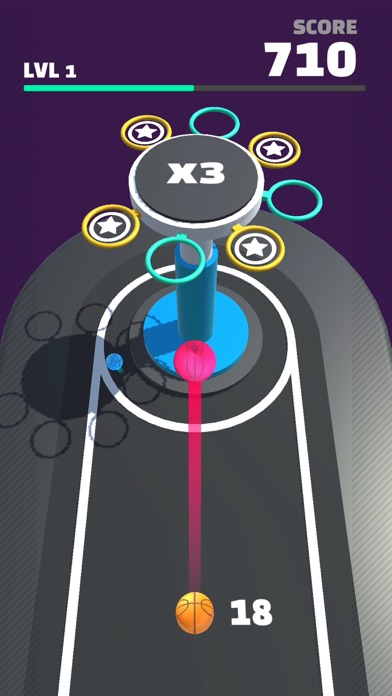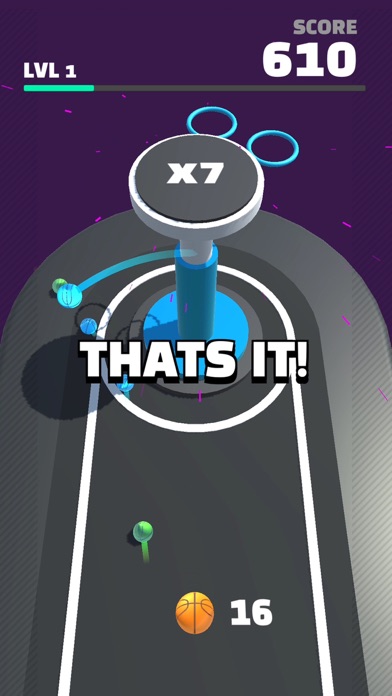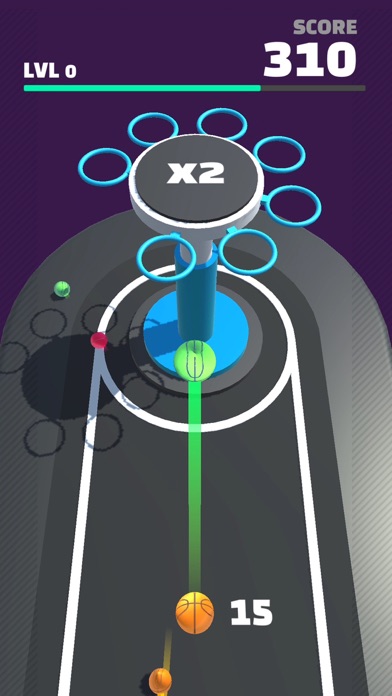1. Throw the color balls into the hoops and make the highest score.
2. Single shots or series shots? Set your style and beat everyone with your high score.
3. Shoot the target by throwing the balls.
4. Ideal for distributing your head with an addictive gaming experience.
5. Fight against different hoops in each round and make the best shot.
6. Collect more points with higher combos.
7. Be careful not to run out of balls.
8. Make a combo by shooting in succession.
9. Continuous action and addiction.
10. Hoop Hit will be the most hit game this summer.
11. When you get it, you won't want to leave.