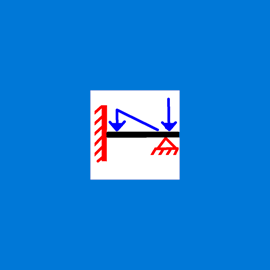1. The purpose of this application is to listen to the language of the body in order to restore the state of wellbeing in order to prevent the development of physical disease.
2. Our strategies to promote health is to take in consideration minor physical complains, such as minor pains, itching, skin eruption, muscle contraction etc.
3. The connection between body and mind has interested mankind since the dawn of history, since corporal physical phenomena can influence the psyche, and emotions can affect the body.
4. A psychosomatic illness originates with emotional stress or damaging thought patterns, and progresses with physical symptoms.
5. The main problem is to understand the correlation between the physical symptoms and psychological distress.
6. Psychosomatic health symptoms appear much before physical disease.
7. True healing may require mental or spiritual cures as much as it requires a physical treatment.
8. Many of the physical disturbances are related to the stresses and strains of everyday living.
9. which are generally not taking in consideration and connect it to the mental distress and propose a practical way to overcome the psychological distress.