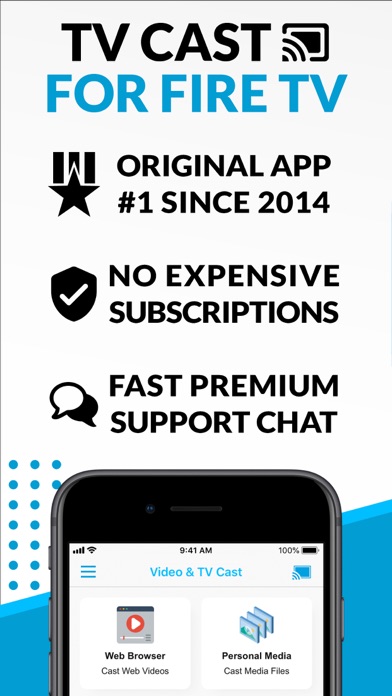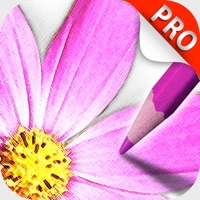1. Watch webvideos, online movies, live tv streams and your personal photos, videos & music on your Amazon Fire TV.
2. With Video & TV Cast you can browse through the web and stream any video you want on your Amazon Fire TV (movies, tv shows, sports, music and more).
3. Just navigate to your favorite website and send the embedded video with a single tap to your Amazon Fire TV.
4. Please note that this will NOT enable video casting on websites that serve Flash videos in desktop mode.
5. * Personal Media: Cast unlimited personal photos, videos and music directly from your device or from cloud services like iCloud and Dropbox.
6. A tap on the video link will send it to your Amazon Fire TV immediately.
7. * The app streams only the video part of a website and not the whole website content (No screen or tab mirroring!).
8. * Desktop Mode: Change the browser user-agent and cloak your iPhone/iPad as a desktop PC to load the desktop website instead of a mobile website.
9. * Sometimes it is necessary to play the video on your iPad or iPhone first before it gets discovered by the app for streaming.
10. * The app only works with a Amazon Fire TV or Fire TV Stick.
11. Countless websites have been reported to us and we already support more than 90% of all videos on the internet.