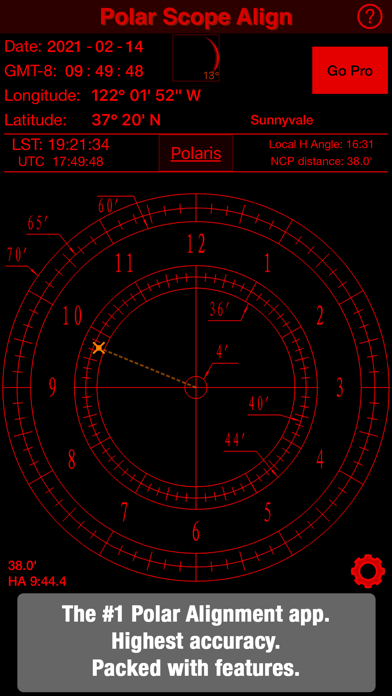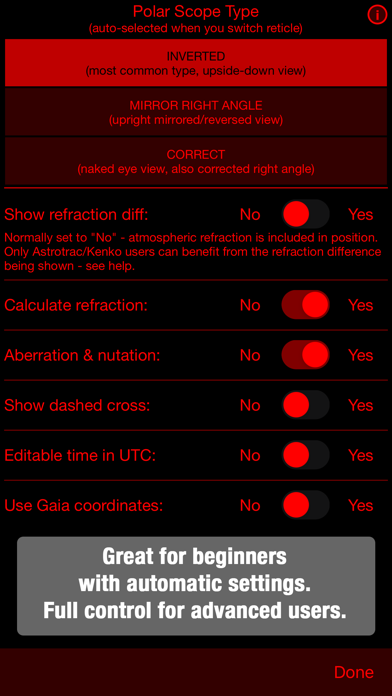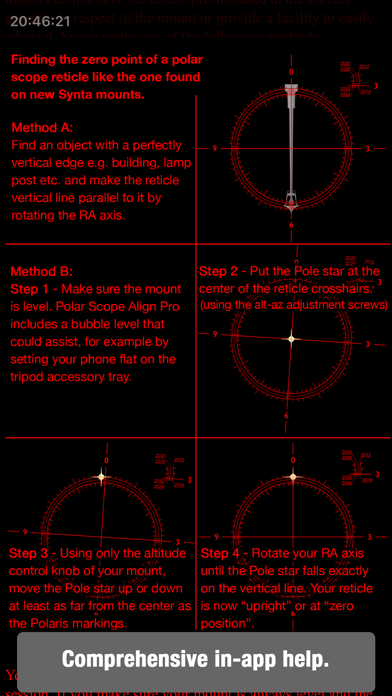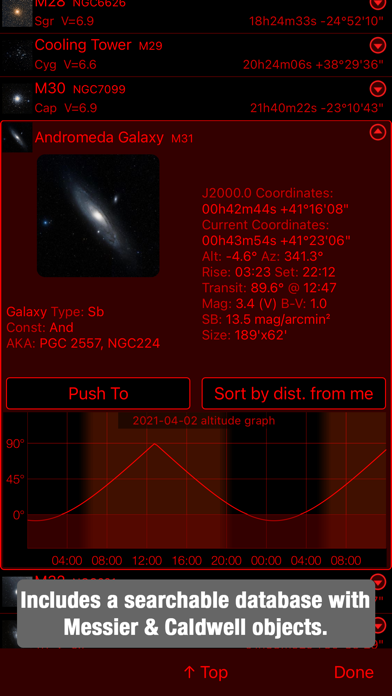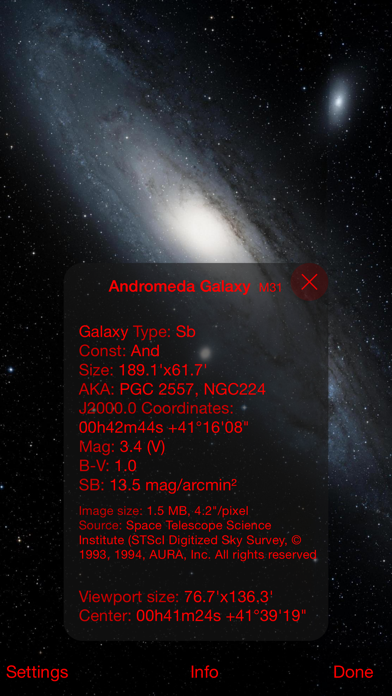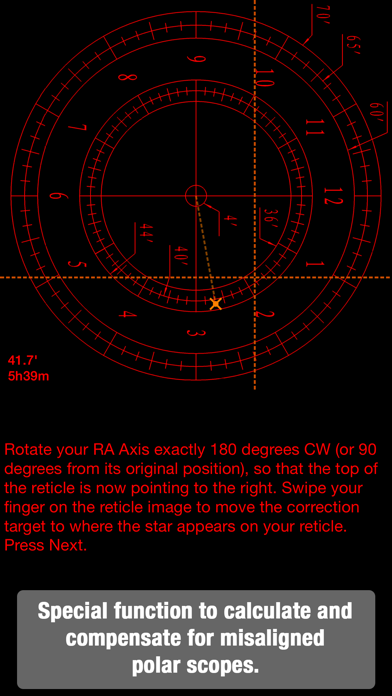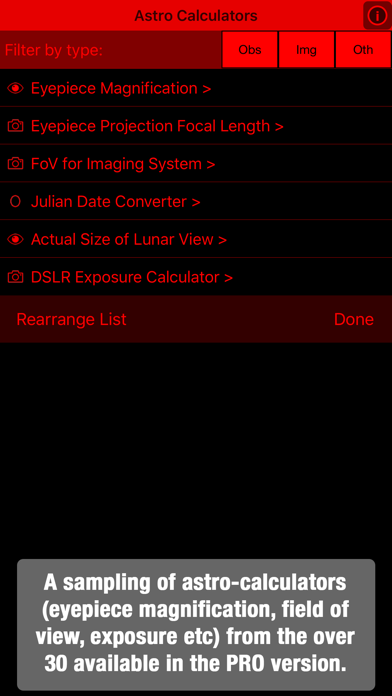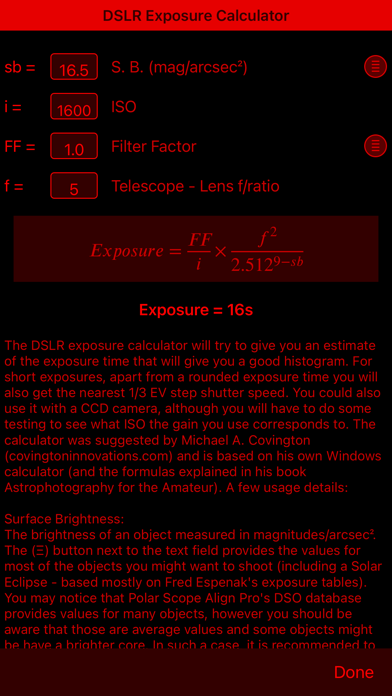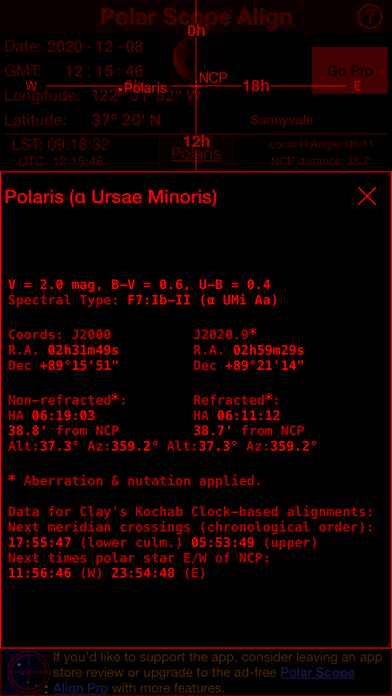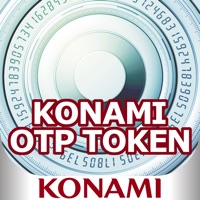1. -Supports a multitude of polar scopes: iOptron, Astro-Physics RAPAS & PASILL, various versions of Takahashi EM-10/11/200/400/500, NJP, PM-1, P2-Z, the latest Orion / Skywatcher, the Classic Skywatcher / Orion / Celestron / Meade / EXOS2 / Bresser, the Telrad, a couple for Astrotrac / Losmandy / Kenko / Avalon, the Vixen Atlux/SX/SXD/SXP/AXD/GP/GP-DX/Polarie Polar Axis Scopes, a Konus and several Polar Finders: Tuthill, Explore Scientific 8x50, Meade 9x60, Vixen Polaris, Celestron 7x50, Carton Optical.
2. In the settings you can also from a vast collection of reticles one that matches your own - currently iOptron, Astro-Physics, Takahashi, Orion, Skywatcher, Celestron, Meade, Vixen, Bresser, Astrotrac, Losmandy, Kenko, Explore Scientific, Avalon Instruments, Konus, Tuthill, TeleVue Systems (Carton) Telrad reticles are available.
3. Polar Scope Align will calculate the position of Polaris or σ Octantis in your Polar Scope reticle for your location (using your phone's GPS), allowing a quick and accurate polar alignment.
4. It is one of the few programs that are accurate in lower latitudes by correcting for atmospheric refraction (so expect results to agree only with precise software and not most simplistic "polar align" apps - see the "Accuracy" section in help for details).
5. -Polar alignment when your scope is not in zero position (for mounts on which you can always access the polar scope).
6. -Remember zero position on Celestron / Skywatcher / Orion etc reticles.
7. -Ability to manually enter time/date and location (including saving favorites, list of recent locations, loading from world location database, searching online).
8. If you like Polar Scope Align, please consider leaving a review on the app store.
9. -Approximate daytime / no polarscope polar alignment tool.
10. -Alt-az alignment error display for mounts that calculate it after star alignment (e.g. iOptron iEQ45, CEM60).
11. From version 3.5, upgrades of the app to a new version will anonymously share (just once) the iOS version, reticle and tools used, so that I can focus development appropriately.