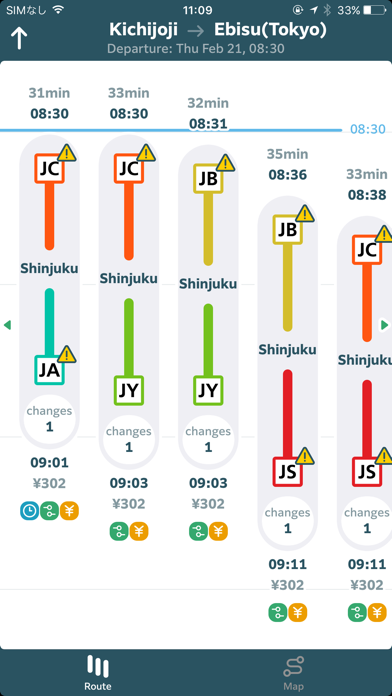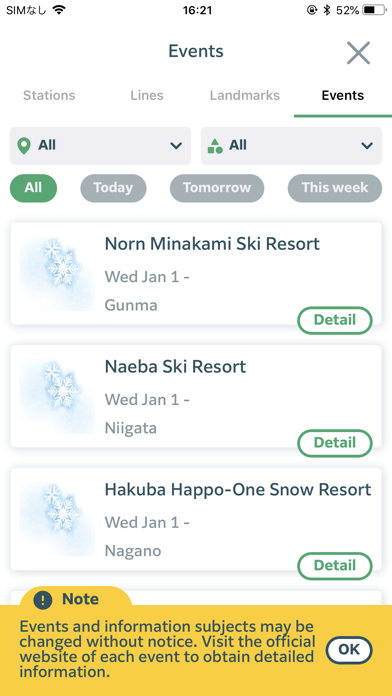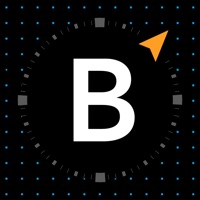1. You can see, at a glance, multiple candidate routes from the departure station to the arrival station.
2. You can select, at a glance, the optimal route for yourself that takes into account time, number of changes, cost, etc.
3. JR-EAST Train Info is an application that provides useful information to people who use JR EAST trains.
4. You can see, at a glance, the lines that your route will include.
5. You can see if there are any delays along your route.
6. You can check the operational status of your saved routes.
7. You can see which trains are immediately available on your saved routes.
8. You can see route maps for the area covered by JR EAST.
9. Station names can be searched by station numbers.
10. Station names can be searched from Landmarks and Events.