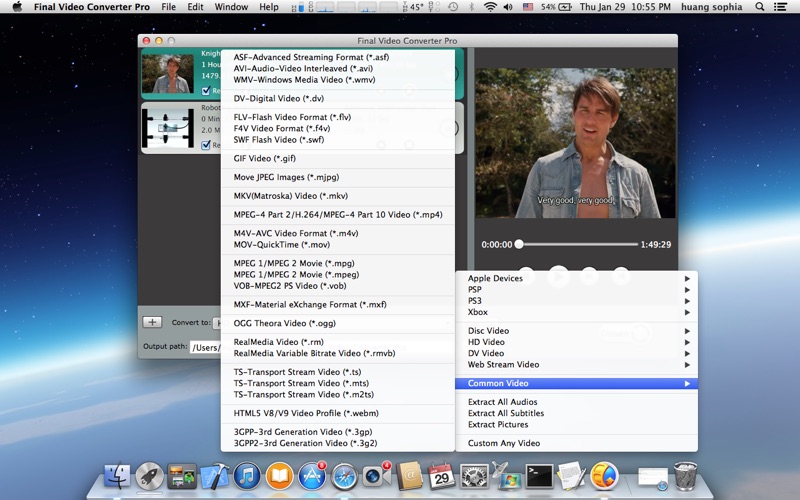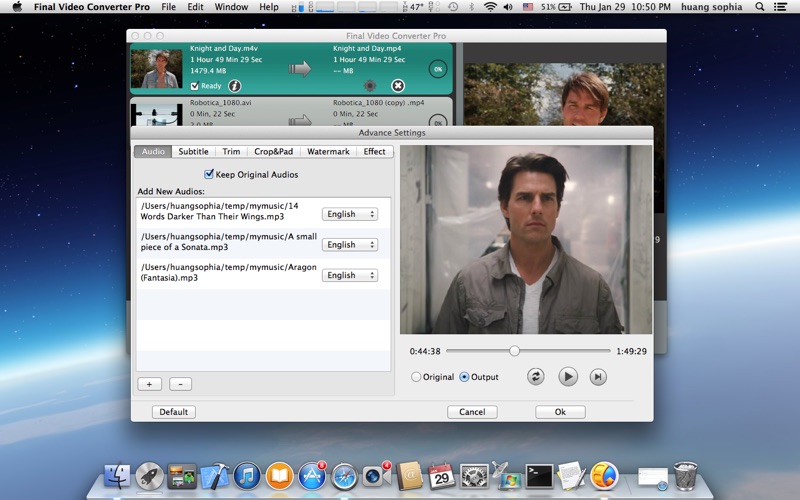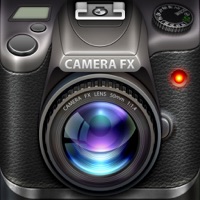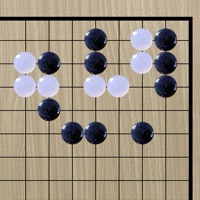1. By Final Video Converter , you can extract all subtitles from the original movie, select the desired subtitle format (srt /aas/ ass), and save them to each individual subtitle file.
2. By Final Video Converter Pro, you can view all the information of the original movie, including all audio information, all video information, all subtitle information.
3. By Final Video Converter Pro, you can extract all audios with lossless quality from the original movie.
4. By Final Video Converter Pro, you can extract pictures from the original movie,select starting time, duration, frames per second, image size and image format (jpg/png/bmp/gif/sgi).
5. Final Video Converter Pro supports batch converting hundreds of movie files.
6. You can drag several folders with a lot of movie files to Final Video Converter .
7. Final Video Converter Pro comes with a versatile media player built-in capable of playing files in all sorts of formats.
8. Final Video Converter Pro help you to add watermark, trim video by time, crop and pad video, adjust sound volume.
9. You can select the most appropriate video or audio encoders, custom the most appropriate video parameters of resolution, bit rate, frame rate and aspect ratio and the most appropriate audio parameters of sample, bit rate and channel.
10. It can add new subtitle streams to the original movie, or replace old subtitle streams from the original movie.
11. Final Video Converter Pro will not do anything without your permission.