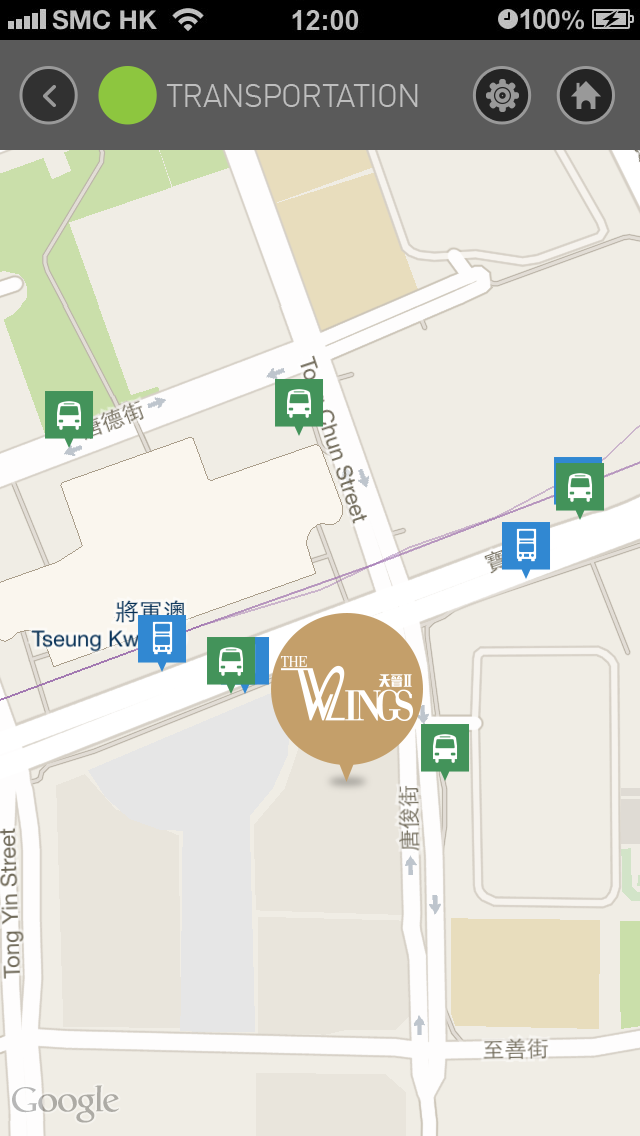1. “The Wings II” Mobile Apps includes the following information: Club Apus Information, Property Information, Handover Information, Resident Update etc.
2. Our management team will notify all the registered residents of urgent information through this apps, those information might include: emergency power outage, suspension of gas or water supply, or special transportation arrangement.
3. It provides many information relating to property handover, including the required documents for the handover of the apartment and parking space, the handover procedure, property examination tips.
4. Whether you're at home or on business trips, you can log in to the apps anytime you want to check the latest update of resident information.
5. The "Facilities Booking" function of the app enables you to check the timetable and availability of every venue and facility in our Apus club.
6. It also includes details such as useful maintenance and repairing tips for the home appliances and contact method.
7. Residents can use our GPS map to find your own location within The Wing II.