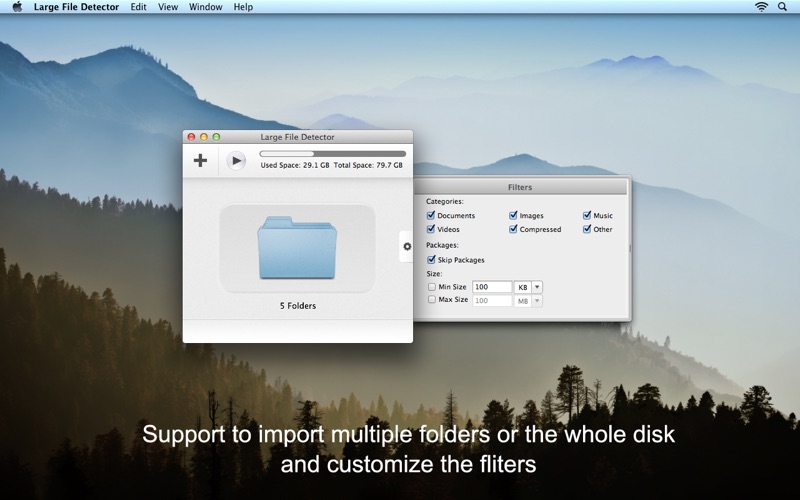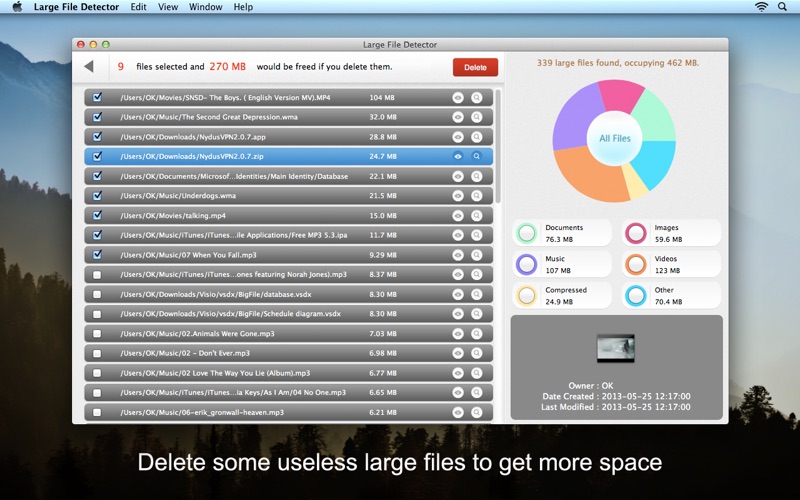1. Does your Mac run slowly? Or it usually alerts you that it has no more space to store files? Don’t worry! This Large File Detector will help you out with great ease! It’s developed to find the large files on your Mac and delete the helpless ones to free more storage space so that you Mac will run faster with lighter burden.
2. - It will list the files from large ones to small ones, and the pie chart will clearly show you the size of every file category.
3. - Customize the search conditions in the Filter box: you can choose the file categories and set the Min Size and Max Size as need.
4. - Get rid of some redundant large files to get more storage space.
5. - Hit the search button to show the file in finder.
6. - Support to search big files from several folders or the whole disk.
7. - Click the “eye” like button to let the useful or important file off.
8. - Light small app which will not occupy much space.