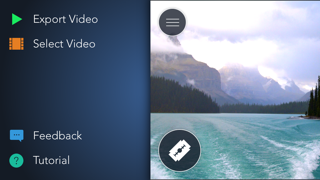1. Sweet Video is a delightful image editor for your videos.
2. Change the brightness, contrast, colors, sharpness and many others parameters to make your videos look sweet.
3. - Fast: processing video is a hard work, but Sweet Video gets it done quickly.
4. - Beautiful: a giant real-time preview of your video will show you at all moments how the video will look like.
5. With a minimalist and beautiful user interface, you will make your videos look exactly the way you want, in a quick and effortless way.
6. - Flexible: It provides eight different filters, meaning that the possibilities and combinations are endless.
7. - Highly configurable: You have total control over the final result.
8. - Easy: you just need a couple of minutes to master it.