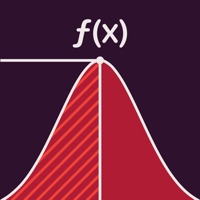1. It does use RSA 8192 bits algorithm and TLS protocol to encrypt the signals communication (caller id /called id for example), and AES 256 bit with ZRTP protocol to encrypt the audio/video communication.
2. Kryptotel allows to make mobile voice and video calls that cannot be intercepted.
3. Kryptotel allows the sending of encrypted text messages, pictures and video recodings.
4. It allows a high voice quality without delay even when it is used on mobile networks 3g/4g and satellite.
5. Kryptotel works on every wifi/mobile 3g/4g/satellite network and everywhere there is an Internet connection.
6. - Any unused portion of a free trial period, will be forfeited when you purchase the subscription.
7. The application is ready to be used just after the download without any configuration or registration of personal data.
8. - Per Minute - you can top up your credit to make call to any number ( for details).