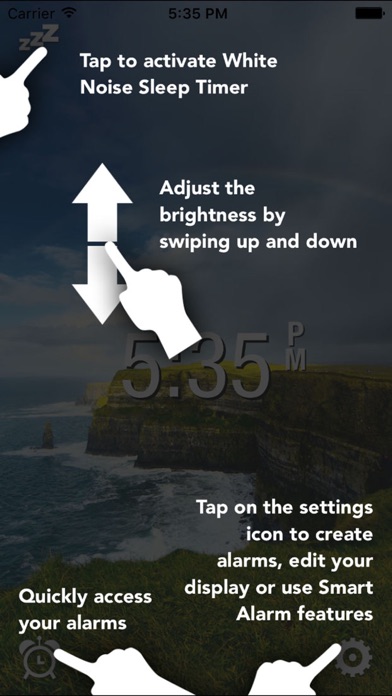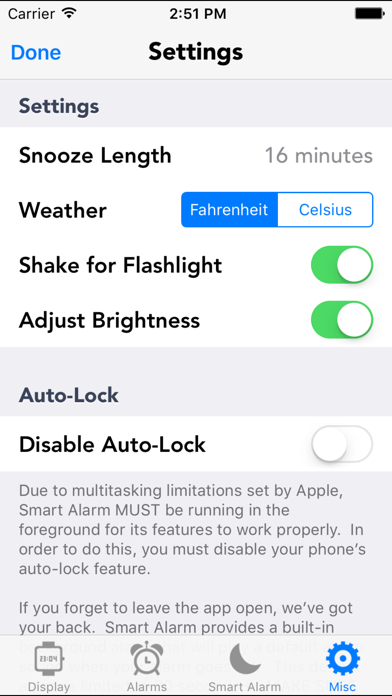1. If your morning starts with snoozing alarm for some more minutes, and you cannot wake up without coffee, and feel completely wrecked, this means that you wake up contrary to the proper sleep cycle.
2. Automatic integration of your all iPhone clock settings, like AM/PM settings and 24/12 hour clock format.
3. Play your iPod music for a given time period and let the music stop playing when you fall asleep.
4. Receive alarms even when application is closed using the iOS local notifications.
5. Easy turn your iPhone or iPad into a flashlight by shaking it.
6. The flashlight also illuminates the flash LED on devices with a LED, like the iPhone 4.
7. The iPhone must be ON for use musical alarms.
8. The standard iOs alarms will be used if iPhone turned off.
9. Wake up with your favorite iPod Music.
10. Slide the clock screen from left to right to control the foreground brightness.
11. Add one song, two songs or whole playlists to your alarms.