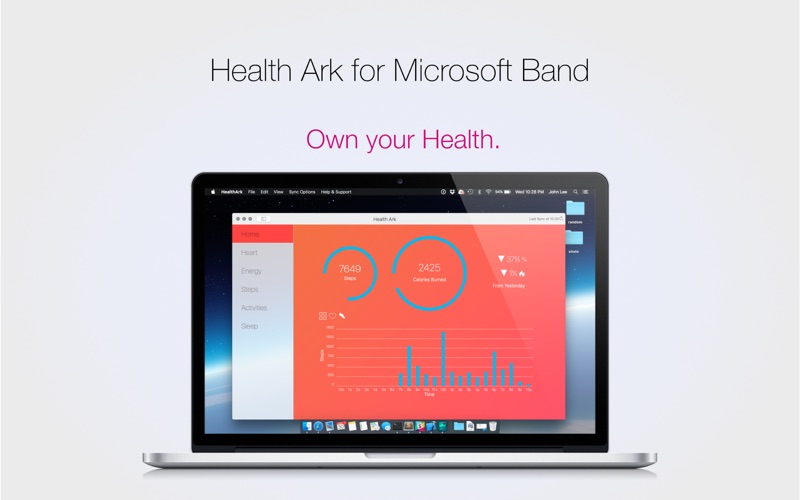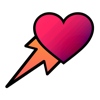1. - View your Microsoft Band and Microsoft Health data and insights with clear and simple charts from a convenient starting point: your Mac.
2. Health Ark pulls your Microsoft Band health and fitness data from the cloud and stores it securely on your Mac.
3. - Access historical health and fitness data anytime, anywhere, online or offline.
4. - Analyze vital insights about your health in a simple digital environment without the clutter of most online websites.
5. - Home: View daily highlights including sleep history, activity summary and heart health.
6. Take back your data with Health Ark for Microsoft Band.
7. - Energy: Analyze your calories, sleep trends and complete energy flow.
8. - Activities: See your full activity data in one place.
9. - Monitor your progress with the first desktop fitness dashboard.
10. - Sleep: Compare and optimize your nightly sleep patterns.
11. Own your health.