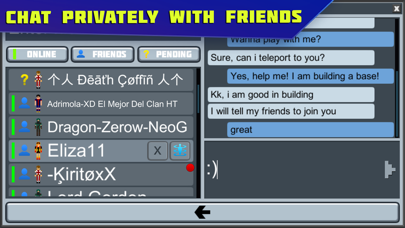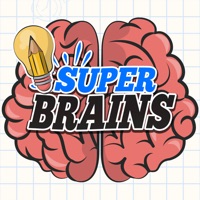1. Try Planet of Cubes Survival Craft in ONLINE MULTIPLAYER MODES with Survival Online & Creative Online Games! It is about to survive with survival craft build battle or play creative world craft games with crafting and building in multiplayer online or single player offline.
2. Organize minigames: pvp, survival arena, battle, wars, deathmatch, hunger games – all of these surviving minigames you can organize with your survival team, or alone! Have fun and show it on youtube.
3. These mmo online multiplayer free games is not associated or connected with Mojang AB and its Minecraft - Pocket Edition (MCPE).
4. Fun survival craft online: unite with friends and build a survival ark, base, or kingdom, battle mobs and players.
5. Take your chance to battle, survive, build and block craft together with your friends, girls, boys, kids or anyone else around the world totally for free.
6. Planet of Cubes Survival Multiplayer Games is not an official Mojang app.
7. Surviving, crafting, building, killing, hunting, hunger games are still available for your alone survive adventure.
8. Play offline single player games without need of wi-fi for free.
9. Create your strongest royale survival team.
10. Girl or boy? Customize your hero by using awesome skins and armor, then show off on the game arena.
11. Fun exploration! It’s fun to explore cool buildings, block worlds and realms built by others.