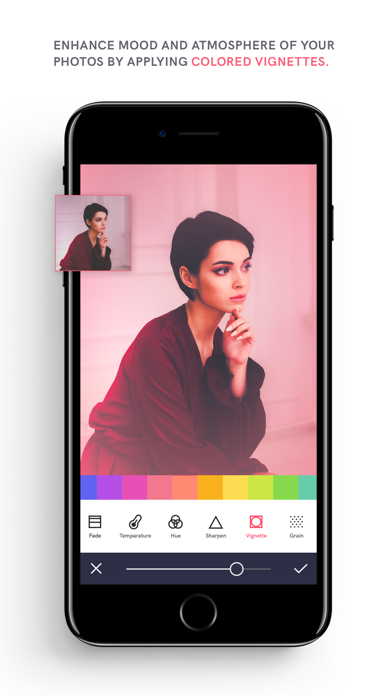1. • Add a variety of overlays to your images, including rainbows, skies, analog light leaks, grainy film texture sand emotional bokeh light effects.
2. Apply dramatic filters, cool effects, add eye-catching typography and artworks to your photos.
3. • Apply all filters in live camera mode, allowing you to see your final product before you even tap the shutter button.
4. • Brightness, Contrast, Highlight, Shadow, Saturation, Fade, Temperature, Hue, Color Fringe, Prism, Sharpen, Grain.
5. • Blur images to convey feelings and apply tilt-shift to panoramic shots to make them look like miniatures.
6. • The HSL tool gives you control to adjust the Hue, Saturation and Lightness of a specific color in the image.
7. • Fill with glitter and different lovely textures, including gold foils, holographic gradients, marbles and more.
8. • Capture poetic and surreal photos with our 12 digital infrared filters.
9. • Adjust the font size, color, line height, letter spacing, alignment and more.
10. • Make your ordinary photos look like vintage film with our various overlays.
11. • Enhance mood & atmosphere of your photos by applying colored vignettes.