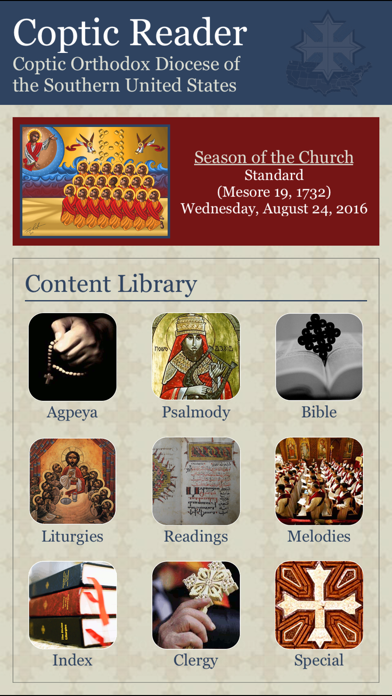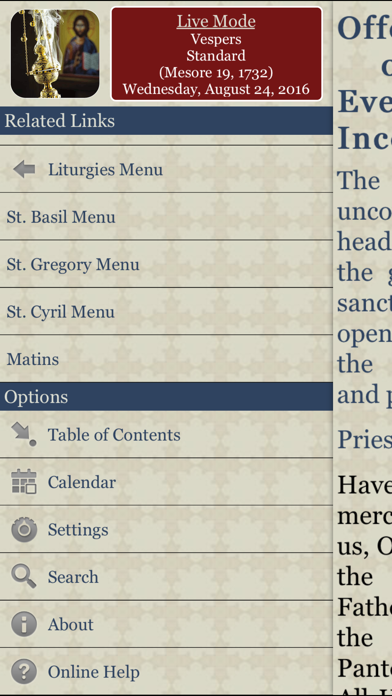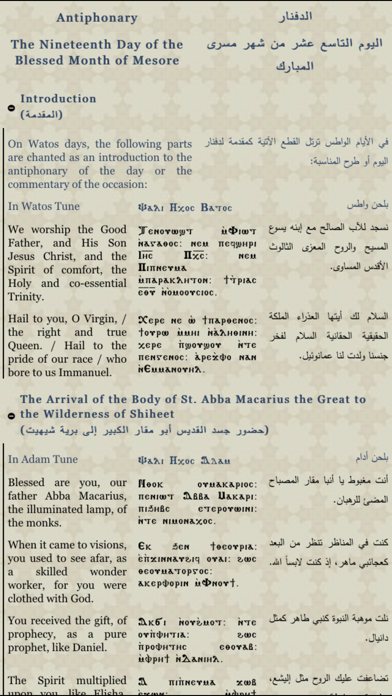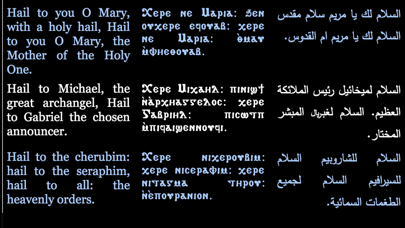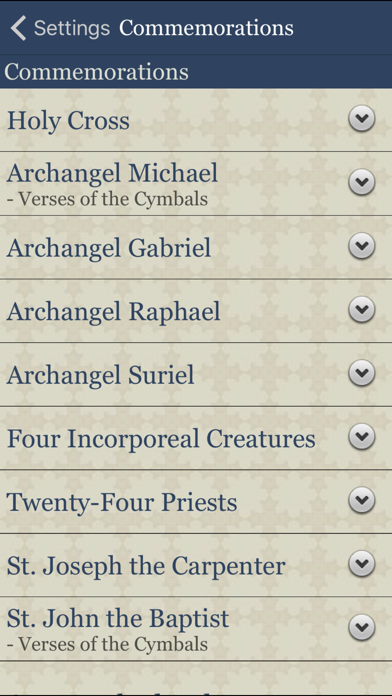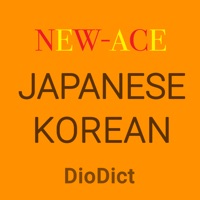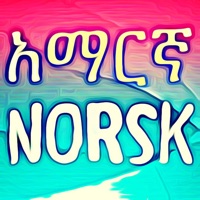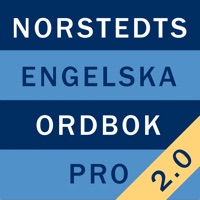1. Coptic Reader is a mobile application that contains the liturgical text, rites, psalmodies, hymns, melodies, services, and sacraments of the Coptic Orthodox Church.
2. Coptic Reader builds each document on the fly with all appropriate hymns, rites and instructions to take the guess work out of the order of a church service.
3. Coptic Reader is fully customizable and allows you to show/hide different liturgical roles (i.e., Priest, Deacon, and Congregation), inaudible prayers, rubrics/comments, and languages.
4. Coptic Reader is not simply a text reader but rather it dynamically creates each document/service according to the rites of the current day, or selected day/feast.
5. Coptic Reader can generate documents in a combination of English, Arabic, and Coptic and supports both English and Arabic as the application interface language.
6. The application also allows you to control which saint or archangel commemorations will be shown in doxologies, hymns, responses, and other prayers for your church's intercessors.
7. A presentation mode is also supported that allows you to project the content in your church for a complete experience.
8. You may choose between different graphical themes as well as change the document text size.
9. - Divine Liturgies with integrated Service of the Deacons (St.
10. See below for a full list of included content.
11. Basil, St.Gregory, and St.