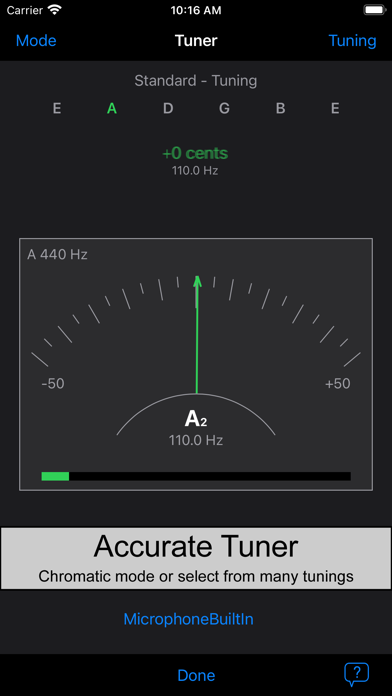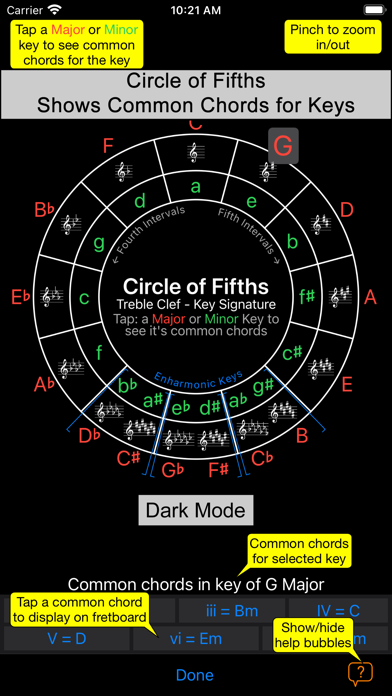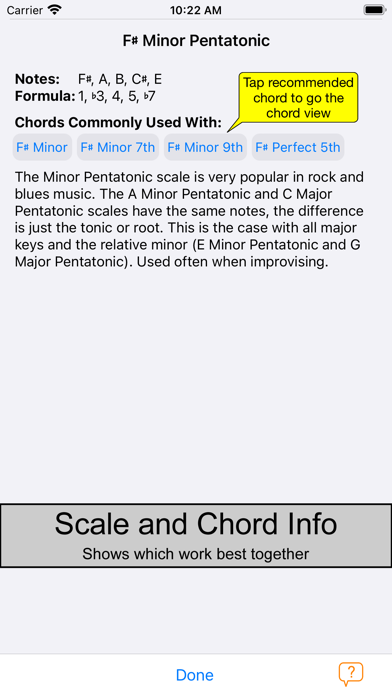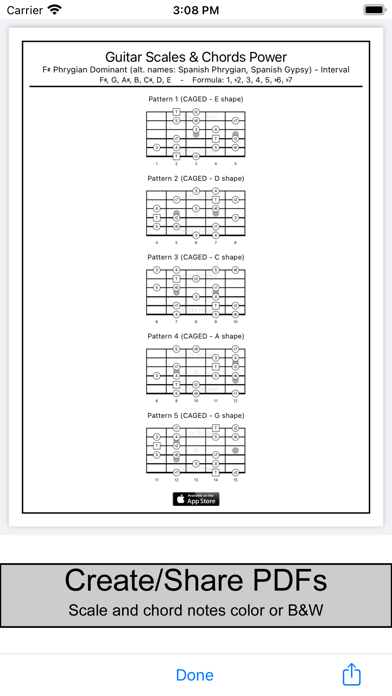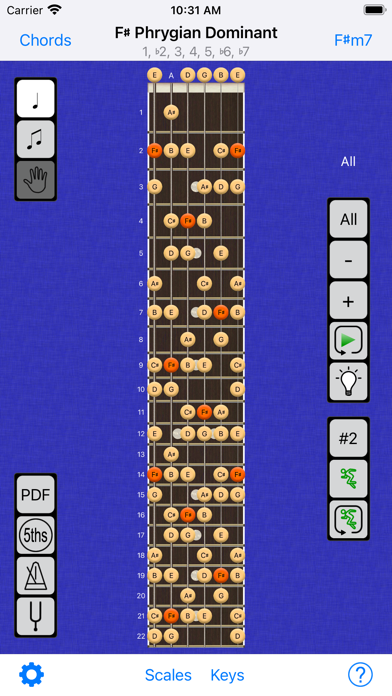1. The CAGED system chord shape for the current position of a scale is displayed to help you learn and remember scale positions in any key.
2. Chords and scales can be played at the same time allowing you to hear how a scale sounds played over a chord.
3. Create 8.5” x 11” PDF diagrams (color and b&w versions) of scale positions or all notes on a full fretboard; also, all chord notes on a full fretboard.
4. Learn scales by playing along with five patterns that cover the fretboard for each scale.
5. Play scale position and exercises loops by tapping loop buttons.
6. Metronome will help improve your timing and rhythm when practicing chords and scales.
7. Easy to use app that will help you learn scales, chords and the relationship between them.
8. Practice playing with looping scale position to master the position and build muscle memory.
9. Scale exercises to play along with that will improve your finger dexterity and ability to improvise.
10. Play scales and chords by swiping across strings; direction of swipe determines ascending or descending playback.
11. Circle of Fifths diagram will help you compose music, learn key signatures and transpose songs to a different key.