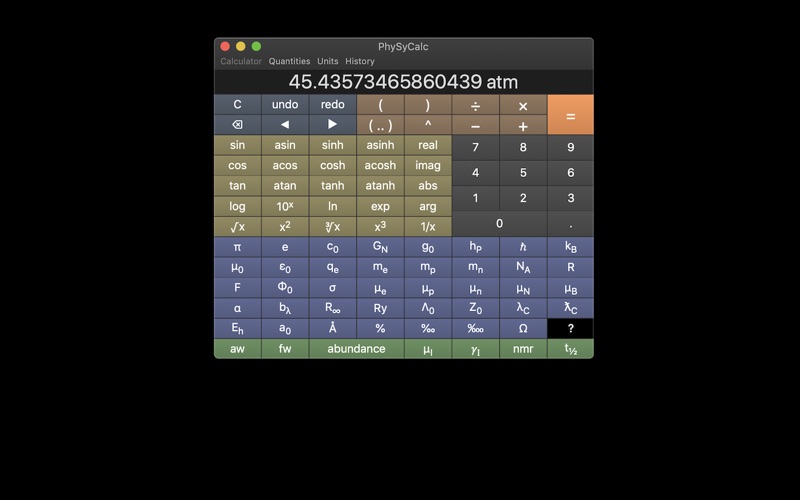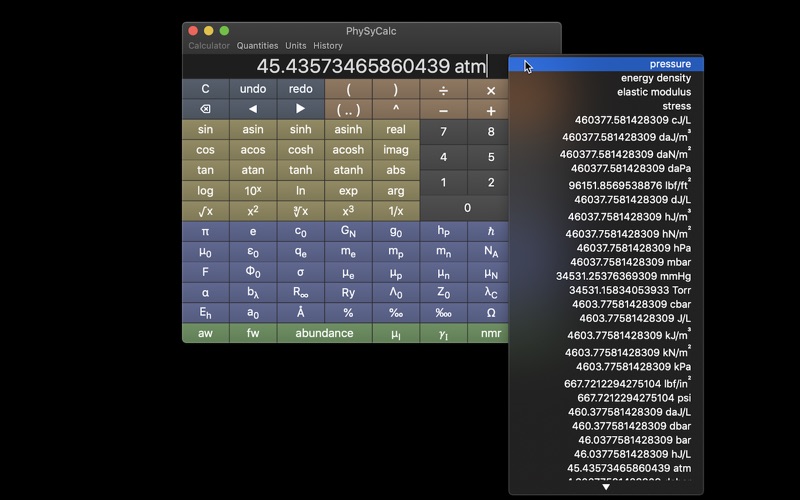1. How is PhySyCalc different from other calculators? It allows you to include unit symbols in your calculations, obtaining the answer in the desired unit without those extra unit conversion steps.
2. Can't remember a unit symbol? PhySyCalc helps you find and append commonly used units onto a number.
3. As a teaching tool PhySyCalc offers students better insights in the concepts of physical quantity, dimensionality, and units.
4. This allows you to get numerical answers in the desired unit in a fraction of the time you'd spend on a conventional calculator.
5. With PhySyCalc you’ll know right away that you entered the calculation wrong because the result will have the wrong units.
6. On top of this great simplification, PhySyCalc knows practically every fundamental physical constant.
7. PhySyCalc's sole ambition is to be the world's best scientific "pocket" calculator.
8. A student using PhySyCalc soon understands the connections between the base SI quantities and all the derived quantities.
9. Not only does PhySyCalc save you time, it also saves you from mistakes.
10. PhySyCalc uses a natural infix notation for calculations.
11. • Convenient quantity menu helps you find the right unit for your problem.