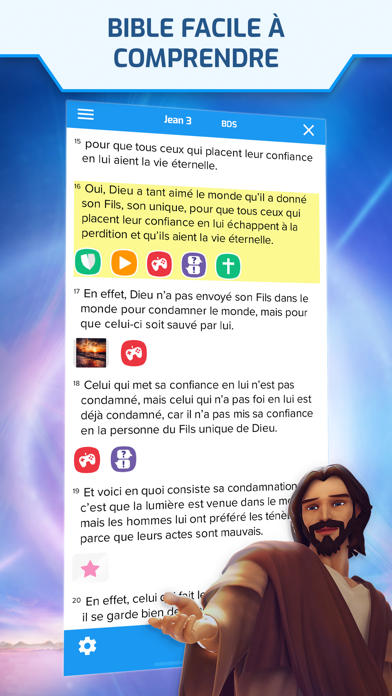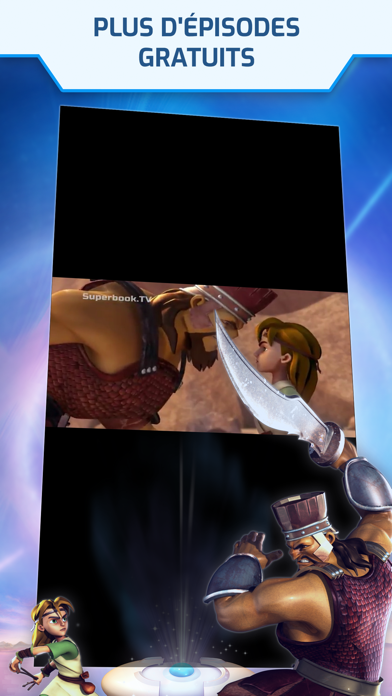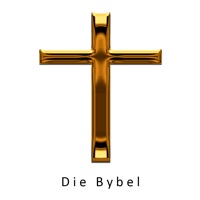1. • Find Biblical answers to questions that are important to kids – questions about life, heaven, Jesus and the Bible – in the SUPERBOOK Q&A Contraption.
2. • Choose the right answer in an engaging Bible trivia game – important questions for kids with fun Biblical answers.
3. • The SUPERBOOK Free Kids Bible App includes multiple Bible versions plus audio for the New Living Translation.
4. • A complete collection of your notes, favorite verses and personal photos can be accessed from the My Stuff area of the children's Bible app.
5. • 39 full-length, free episodes from the Emmy-nominated children's Bible animation series - SUPERBOOK.
6. For example, if you want to remember to pray for a friend, you can attach a photo of that friend to a verse, which can remind you to pray for them, or maybe you’ve photographed an incredible sunset, so you can take that photo and attach it to Genesis 1:3 where the Bible shares about God creating light.
7. This FREE Kid's Bible app brings the Bible to life for the entire family with a full Bible, videos, images and engaging interactive games.
8. • This free kids Bible app also includes profiles of people, places and artifacts found in the Bible.
9. • Videos and interactive content embedded within the Bible, so kids can easily interact with each chapter of the children's Bible.
10. • You can also email your favorite verses, personal photos with related Bible verses and your notes to friends.
11. • Take our Daily Bible Quests – a collection of game challenges that feature an encouraging Bible verse of the day.