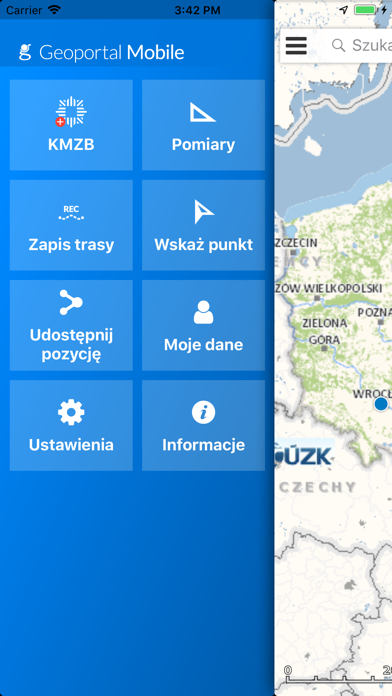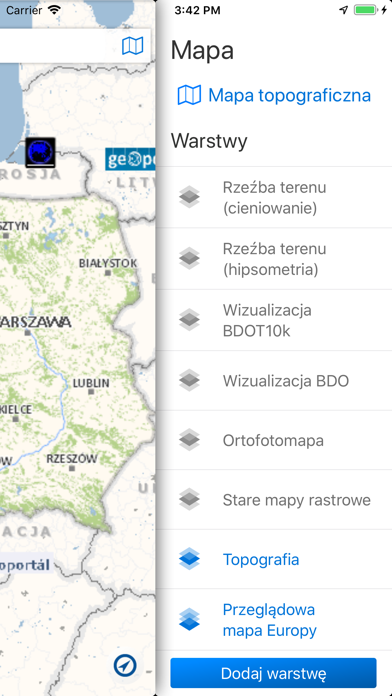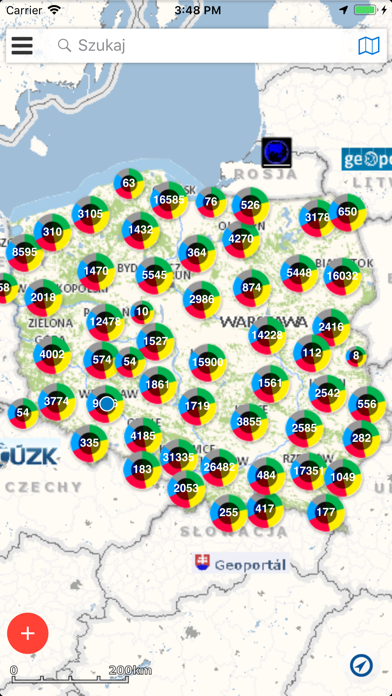1. • Identyfikacja adresów, miejscowości i działek – użytkownik wykorzystując gest Long Press (długie naciśnięcie) na mapie ma możliwość pobrania informacji o obiektach we wskazanym punkcie.
2. • Identification of addresses, localities, and parcels - using gesture Long Press (long press) on the map, you can download information about the objects in the specified point.
3. • Searching for address, parcels, geodesy groundwork points – a chosen address or parcel will be displayed in map window.
4. • Searching for geographical objects including address points.
5. • Registering and saving track – enables user registering and tracking his own track on a map based on GPS signal.
6. Aplikacja Geoportal Mobile zapewnia dostęp do usług danych przestrzennych OGC i GeoServices REST.
7. • Adding external WMS services – this service allows user to add map content by adding WMS services.
8. Używanie GPS działającego w tle może znacznie zmniejszyć żywotność baterii.
9. Continued use of GPS running in the background can dramatically decrease battery life.
10. • wyszukiwanie obiektów geograficznych, w tym adresów.
11. • In Case of Emergency (ICE pol.