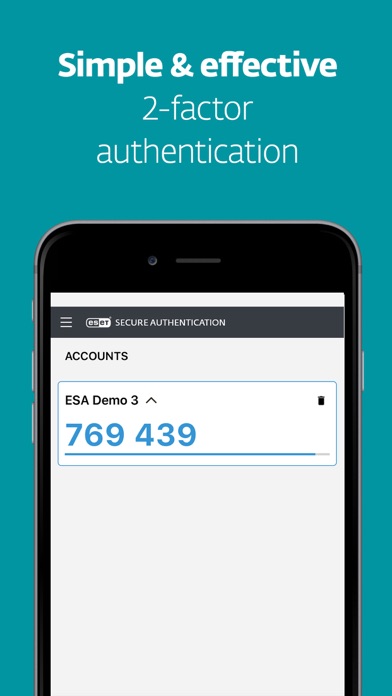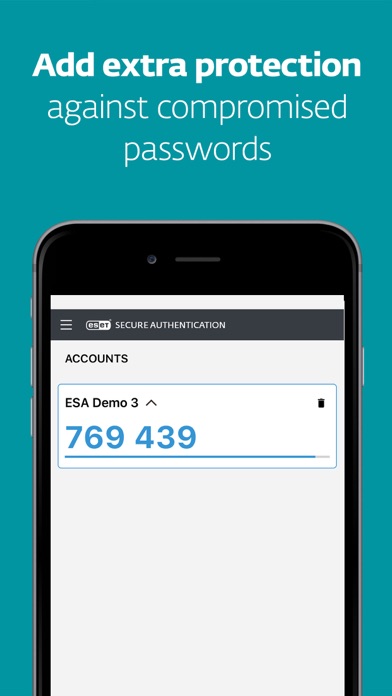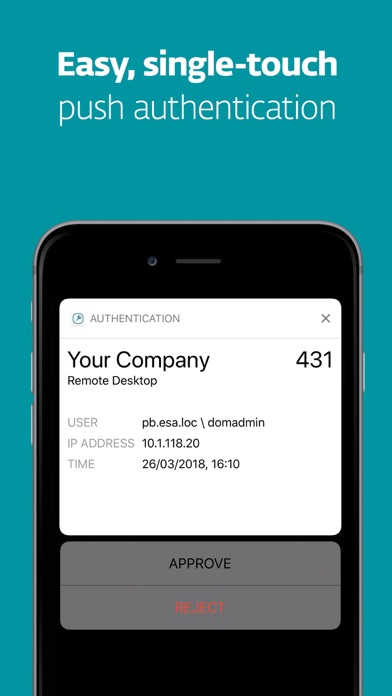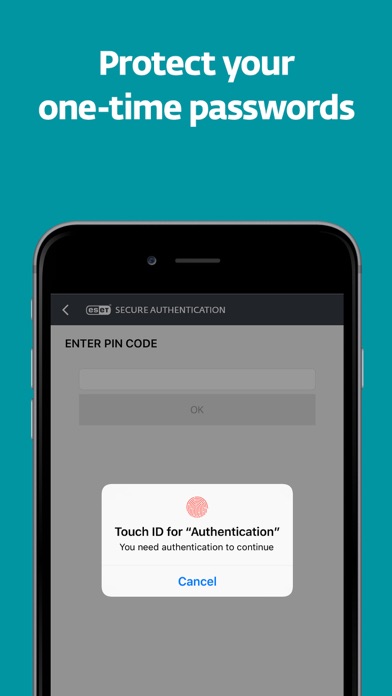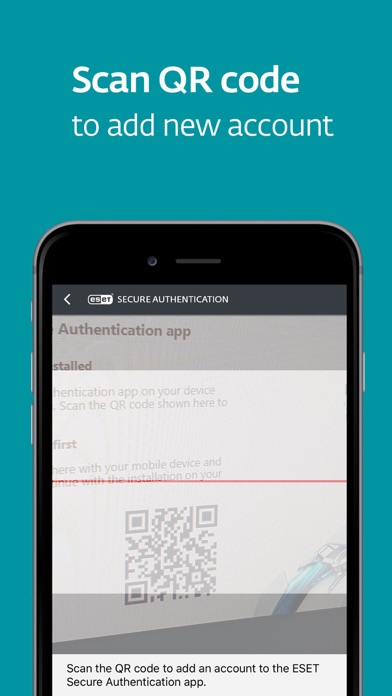1. Two-factor authentication is a combination of two security factors – “something that the user knows” , e.g. a password – with “something that the user has”, a mobile phone to generate a one-time password or receive a push for access.
2. The second factor, which is received, or generated by the mobile app, complements and strengthens the normal authentication process and secures access to your company’s data.
3. NOTE: Before installing ESET Secure Authentication, please note that the product requires server side installation.
4. ESET Secure Authentication is an easy-to-install, deploy and manage 2-factor authentication (2FA) solution for businesses.
5. Rely on ESET – a company with 30 years of experience in enabling businesses and consumers to Enjoy Safer Technology.
6. Contact your company‘s network administrator to receive your enrollment link.
7. This is a companion app and will not work independently.