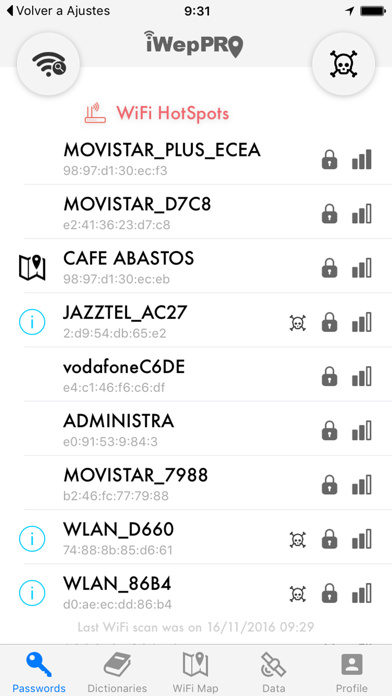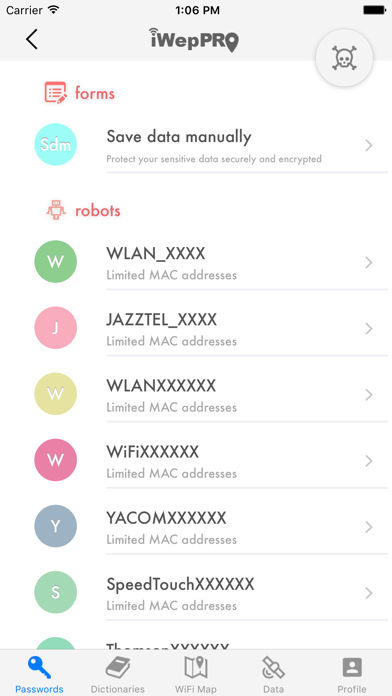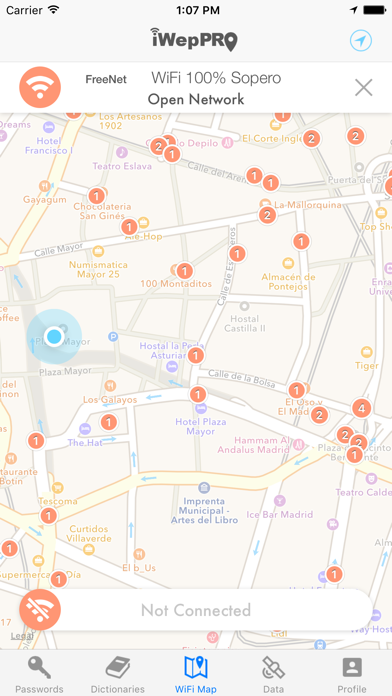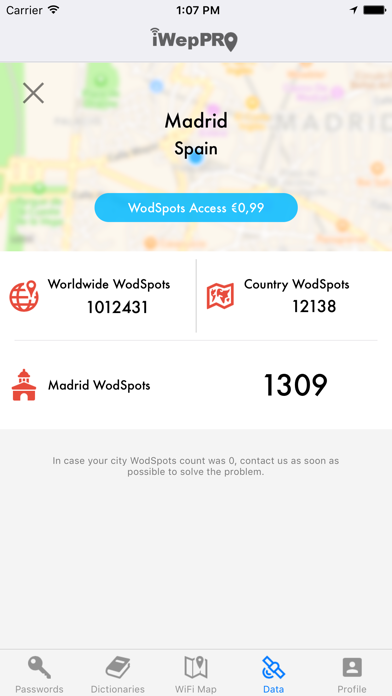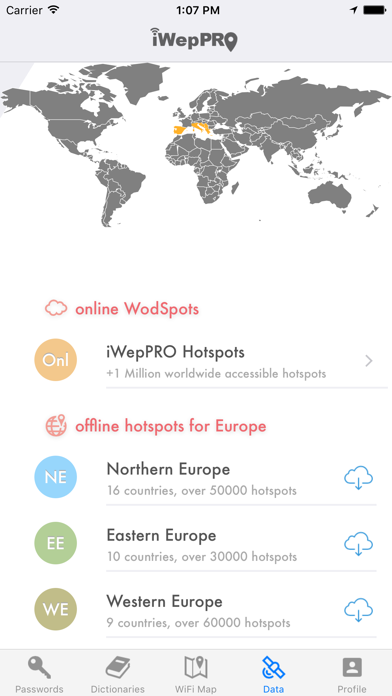1. With #iWepPRO WiFi Passwords you can create or calculate passwords for all your needs, you can choose between create a manual record typing your data manually, or you can choose a robot in order to calculate the best password for you.
2. We are glad to introduce WodSpots to the community, the first Crowd WiFi Passwords Sharing app that will give you maximum control for your WiFi connections.
3. Since version 4.6 #iWepPRO WiFi Passwords app version brings new Airport and Lounge WiFi Hotspots information.
4. Start sharing your WiFi Passwords with your community of friends, or job mates or even your clients in your office.
5. WiFi map at first run is empty, you have to visit 'Data' tab and unlock WodSpots or download the free WiFi hotspots database for your location.
6. You can find a video tutorial and start sharing your wifi passwords.
7. With WodSpots you will be able to manage your internet access and share your WiFi connection with anyone you want.
8. This is #iWepPRO WiFi Passwords new feature.
9. With the Collaborative WiFi Map you will be able to see and share Free WiFi hotspots with other community members.
10. Now you can scan for nearby WiFi networks, or try to get access to supported routers, and connect to them directly from your WiFi settings window.
11. What is a WodSpot? We think that every WiFi owner can manage its connection like they want.