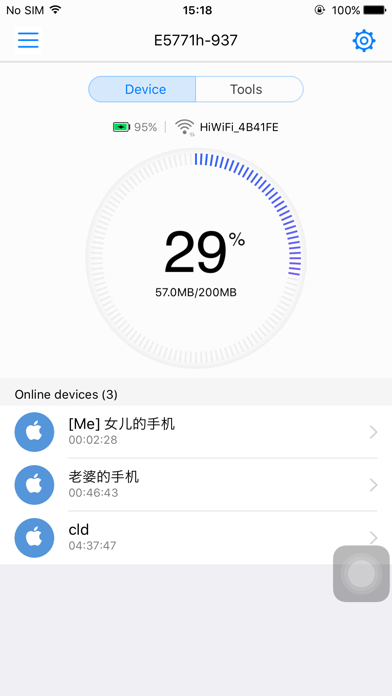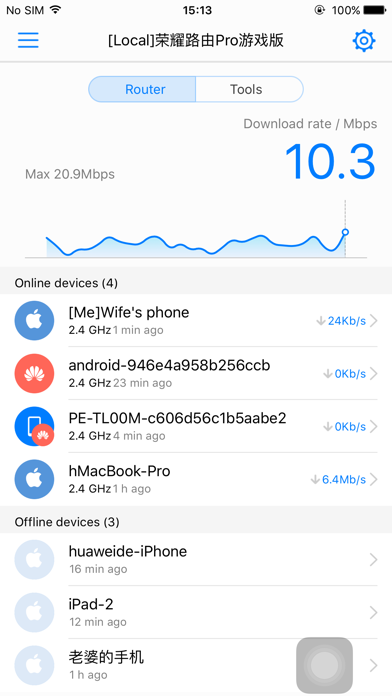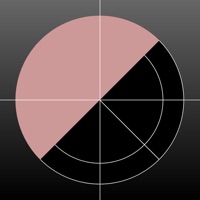1. HUAWEI HiLink merges the functions of the Huawei Mobile WiFi and RuMate apps to provide you with a more consistent and simplified management experience.
2. As a uniform management app, HUAWEI HiLink works with many Huawei products, such as Huawei Mobile WiFi (E5 series), Huawei routers, Honor Cube, and Huawei home gateways.
3. The functions that HUAWEI HiLink provides vary with the actual Huawei terminal device used.
4. Huawei HiLink is an app that lets you manage your HiLink devices from your phone or tablet.
5. It can be used to search for and manage all HUAWEI HiLink terminal devices.
6. • Provide diverse functionality, including the Internet connection wizard, SSID and password modification, APN modification, carrier selection, and device shutdown or restart.
7. • Save and back up the files in your phone or tablet to the microSD card in your HiLink device.
8. • Manage connected devices, disconnect any device at the touch of a button, and set Internet access priorities.
9. • Diagnose and optimize your HiLink device to its optimum state.
10. • View network status, including your carrier name, roaming status, and signal strength.
11. • Share photos, songs, and installation files without generating mobile data traffic.