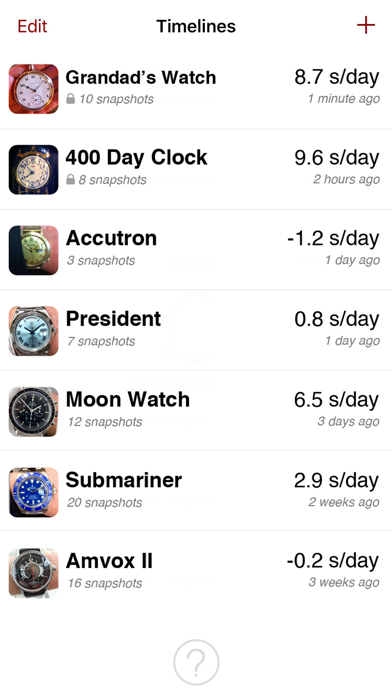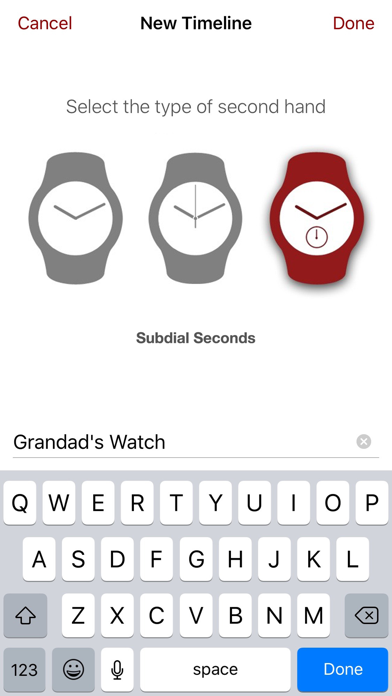1. If the central seconds hand can be stopped and reset with the chronograph function, select the "subdial seconds" layout to track the small seconds hand with Twixt Time.
2. If the central seconds hand continues to move when the chronograph is stopped, but the small seconds hand stops, select the "central seconds" layout to track the central seconds hand with Twixt Time.
3. Twixt Time does not need to track the 24 hour hand of GMT watches to measure their precision.
4. For watches with a second hand that is not concentric with the hour and minute hands, select the "subdial seconds" layout.
5. Twixt Time tracks the precision of chronographs, as well as watches with other complications, in the exact same way that it tracks the precision of a normal, time-only watch.
6. Twixt Time helps track the longterm accuracy of watches and clocks, by collecting & analyzing precisely timed snapshots of their dials.
7. For GMT watches with an offset or subdial seconds hand, select the "subdial seconds" layout.
8. Using the information from 2 or more snapshots of the same timepiece, Twixt will calculate and show you how precisely the watch or clock is keeping time.
9. Use Twixt Time to take a picture of the dial of an analog clock or watch.
10. For GMT watches with central seconds, select the "central seconds" layout.
11. Twixt Time automatically monitors timezone changes based on the timezone setting of the iPhone or iPod touch.