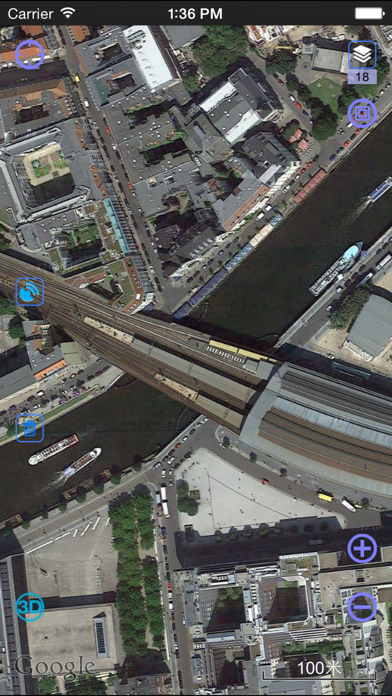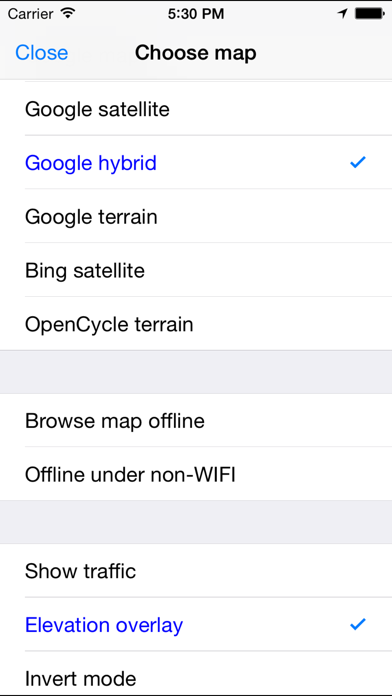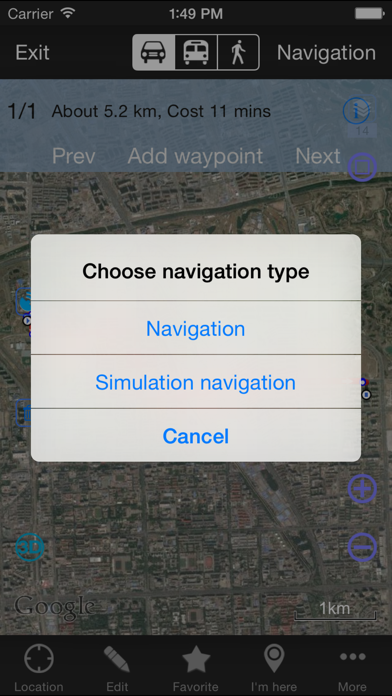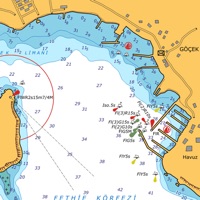1. OvitalMap is a map browser developed by Beijing Ovital Software Co.,Ltd. based on Google API, supporting offline views of Google Map, satellite map and terrain map, as well as voice navigation.
2. The API search engine will offer information about your location, roads, and buses, as well as hotels, entertainment, banks, restaurants, supermarkets, gas stations, parking lots, and tourist attractions nearby a certain position.
3. When you are using the system to chat with a friend (just like using QQ or MSN), you can insert a location tag, travel solution, or a map created by yourself.
4. We also can direct output the contour line in 10 meters on the satellite map, which helps you directly see the elevation data on satellite map.
5. Elevation data service, the Cloud of Ovitalmap integrate SRTM3 elevation data around the world.
6. Google API offers a search engine to choose the best route for you.
7. There will be voice navigation for the walk or driving route suggested by the system.
8. At present it supports Google map, Google satellite map and Google terrain map.
9. You can share your location at a certain moment with selected relatives or friends so that they will know your position on the map.
10. The location of friends will be shown on the map dynamically so that you can know where they are and don’t need to worry losing their positions any more.
11. The system can highlight moving tracks of more than one friend with lines of different colors.