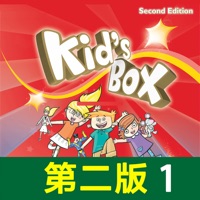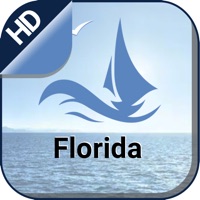1. This version provides immediate access to Nautical Almanac Years 1980-1989, the supporting Nautical Almanac tables, and all 6 volumes of HO-229 Sight Reduction tables.
2. Celestial navigation has never been easier! With ezAlmanac and a sextant you will be finding your fix like a pro in no time! ezAlmanac will help you perform celestial navigation exactly as it has been done for over 100 years.
3. ezAlmanac performs all astronomical calculations using the NOVAS 3.1 software from the US Naval Observatory (USNO) and a JPL ephemeris that covers the years 1961 through 2059.
4. In-App purchases can be used to add additional almanac years, or purchase a full unlock to upgrade it to the equivalent of ezAlmanac Pro.
5. ezAlmanac 1980's for Training is offered as a low cost resource to use for celestial navigation training.
6. The year 1973 is also provided to support the pre-loaded sight reduction example from the included HO-229 introduction.
7. It performs all of the steps to correct your observation, find GP of the object, do the sight reduction, and plot the LOP.
8. Simply enter the basic sight parameters, make and enter your observations, and ezAlmanac will do the rest.
9. Celestial navigation instructors love ezAlmanac.
10. In addition, when you export sight data from the app it is now displayed on the plotting and sight reduction forms to show you how it is done.
11. Since they are produced by the software they support zooming and panning, and you can highlight in the tables to easily find the values you are looking for.