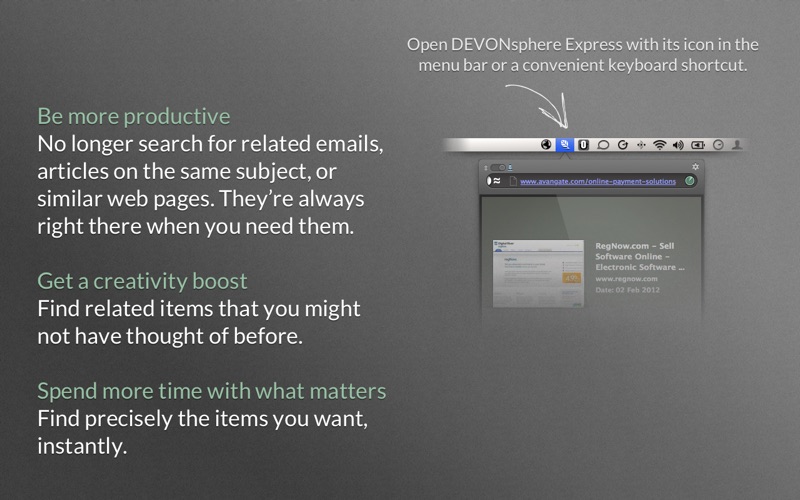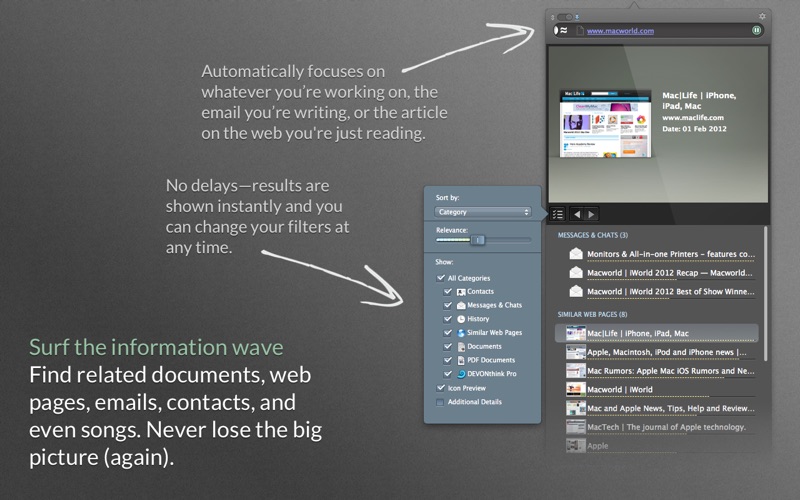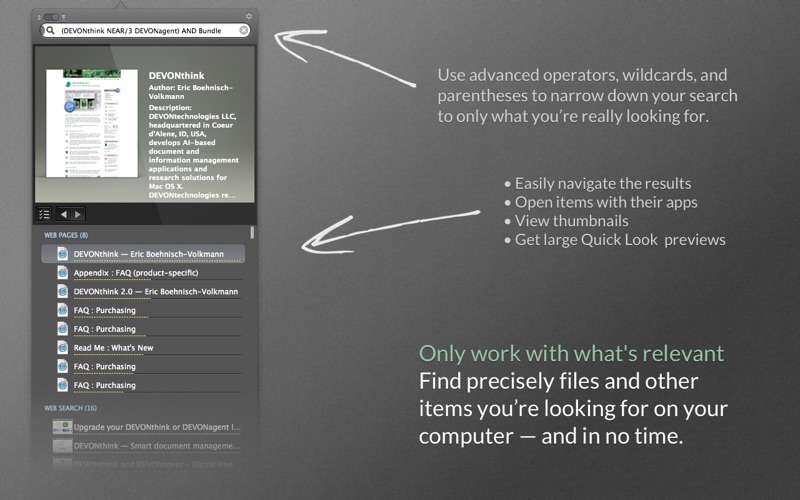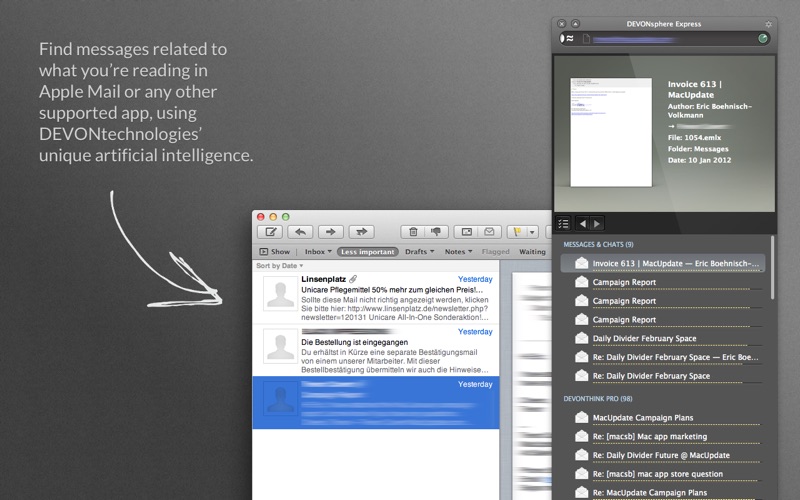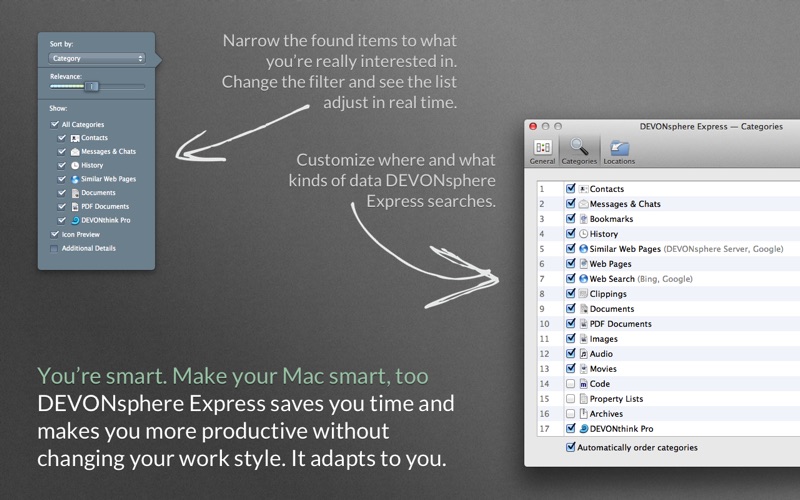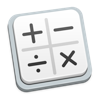1. DEVONsphere Express extends you computer's abilities with its unique artificial intelligence (AI) and makes it available to your apps without e.g. forcing you to store your data in a separate database like DEVONthink does.
2. Whatever document you are currently working on, e.g. in Pages, TextEdit, or DEVONthink Pro, what email you are currently reading, which web page you are looking at, or what song you are listening to: click DEVONsphere Express' icon to see what other items on your computer or on the web are related.
3. Switch DEVONsphere Express to search mode and use advanced Boolean operators (as known from high-end databases, DEVONthink, or DEVONagent), wildcards, and parentheses to narrow your search.
4. Drag selected text or files from the Finder to DEVONsphere Express to manually focus its attention to what interests you most, or use OS X's convenient Services menu.
5. DEVONsphere Express find precisely the files or other items you're looking for on your computer.
6. DEVONsphere Express saves you time and makes you more productive without forcing you to change your work style.
7. Be more productive by letting DEVONsphere Express keep track of related emails, articles on the same subject, or similar web pages.
8. Adjust DEVONsphere Express' preferences so that it only searches the categories that are important to you and indexes the locations you want.
9. Customize DEVONsphere Express to your needs so that it doesn't throw data irrelevant to you in your way.
10. DEVONsphere Express finds connections between items you haven't thought of.
11. DEVONsphere Express only shows you what matters and filters the rest.