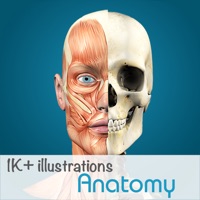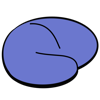1. PlanTouch can be used to view CyberKnife® SRS/SBRT treatment plan and Radixact™ IMRT/3DCRT Helical or Direct treatment plan primary/secondary images, contours, isodose curves, DVH graphs, beams (for Radixact™ Direct plans), and dose statistics.
2. Accuray’s PlanTouch™ is used for the review and authorization of the CyberKnife® Radiosurgery and Radixact™ Radiation Therapy Systems’ treatment plans.
3. PlanTouch™ is not intended to replace neither the MultiPlan® nor the Accuray Precision™ Treatment Planning Systems and should be used only when there is no access to MultiPlan® or Accuray Precision™.
4. PlanTouch provides wireless and portable access, and facilitates remote consultation with staff and referral physicians.
5. Eligible plans can be authorized for treatment.
6. Downloaded plans can be reviewed later while away from the CyberKnife suite.