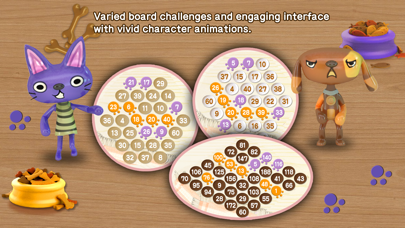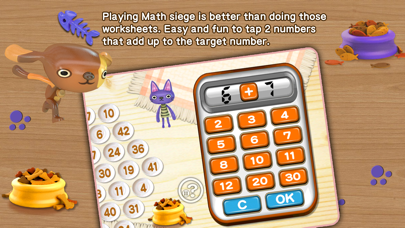1. Cat & Dog is an educational math game that practices addition, subtraction, and strategy via an entertaining game.
2. Mixing Addition & Subtraction: Learn the addition and subtraction digits from 1 to 999.
3. Mental Math : Doing addition and subtraction mentally with good speed.
4. Help your “Mao” pal to navigate the number path to its bowl of food, before the other pet gets theirs first! In order to navigate, just tapping 2 numbers we provide you that add up to the target number.
5. Tactics : Develop observation skills in addition to the ability to create innovative and unique strategies.
6. Addition: Learn the addition of digits from 1 to 12.
7. Change the opponent level to challenge & practice addition skill more.
8. Subtraction: Learn the subtraction digits from 1 to 90.
9. Detailed scoreboard makes you easy to track your kid’s performance and allow you compare with top 5 in scores.
10. Compete mode allow you play with your child or play with friends.
11. Make learning math easy & fun for your kids with our “iMao” series.