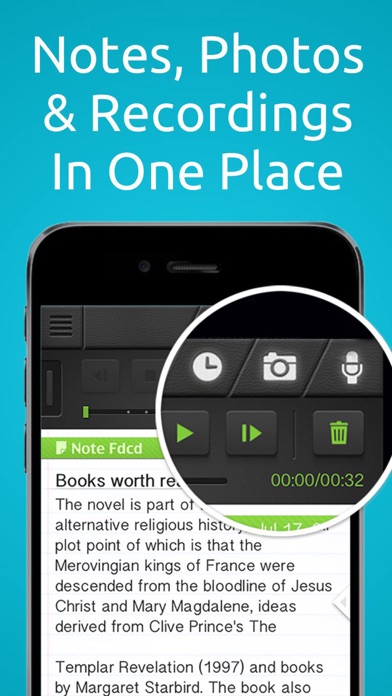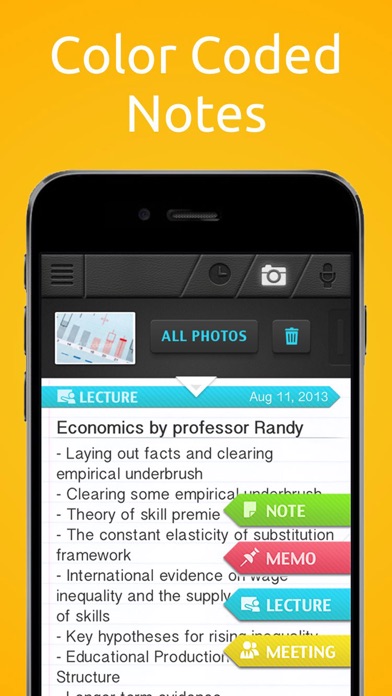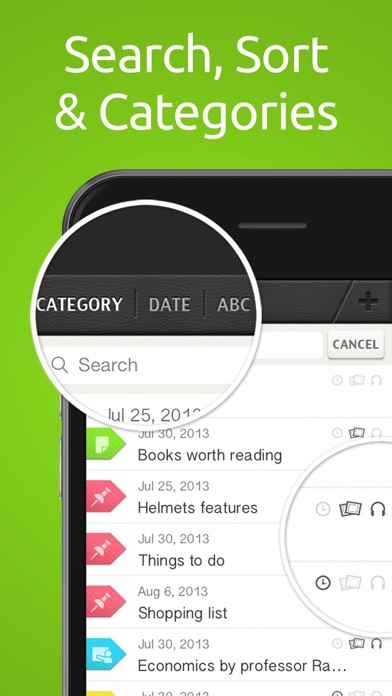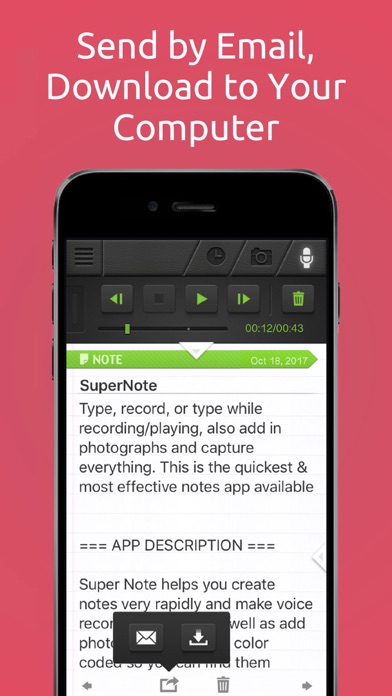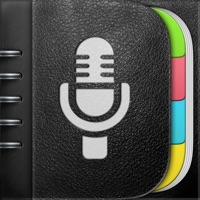1. Recordings & Photos are built into the note and can be made any time - you can take notes & photos while recording or while playing, and you can pause/resume to add new recording sections to an existing recording.
2. Super Note helps you create notes very rapidly and make voice recordings during, as well as add photos.
3. Perfect for Lectures, Meetings, Conferences, Interviews, Debriefings, Brainstorming, Quick notes, To-Do Lists, Planning, and more.
4. The notes are color coded so you can find them instantly and you can change the note color/category on the fly.
5. You can also transfer your notes to other people or to your computer using email, WiFi, or dropbox.
6. You can also set future alert reminders on individual notes.
7. Type, record, or type while recording/playing, also add in photographs and capture everything.