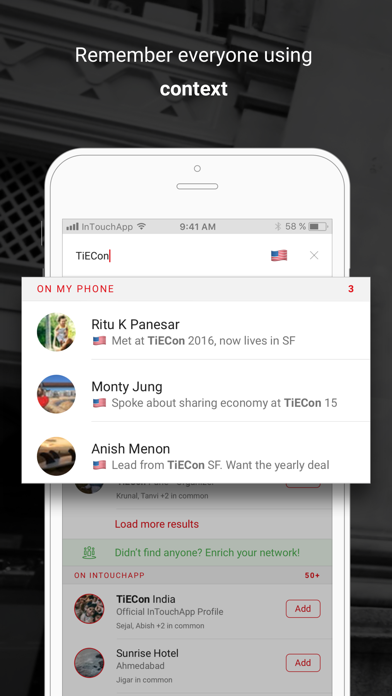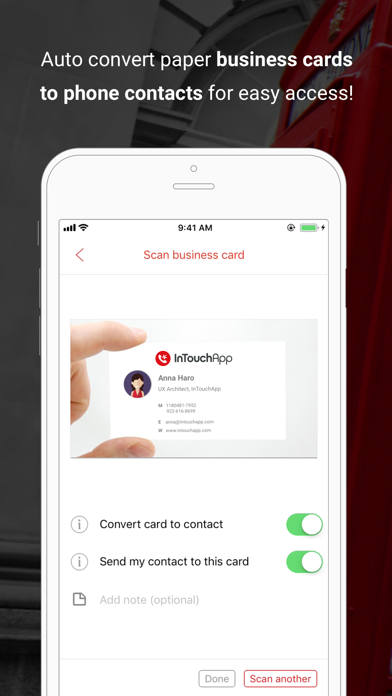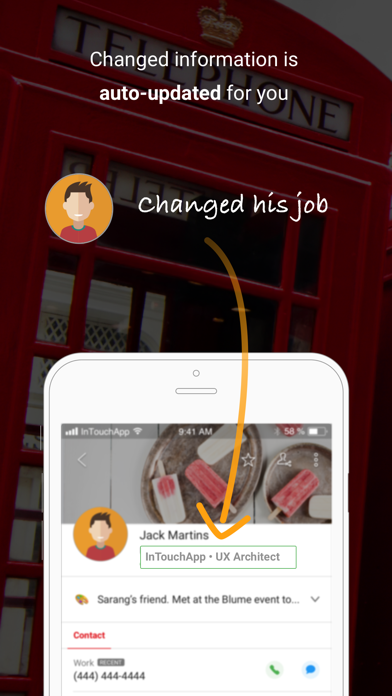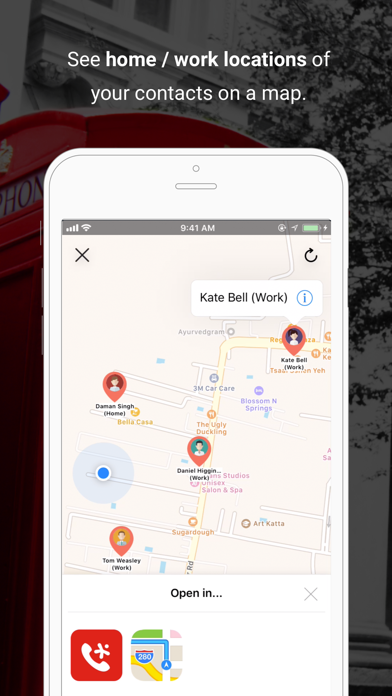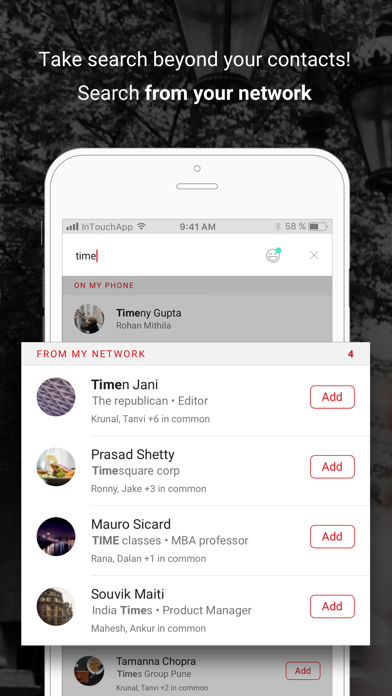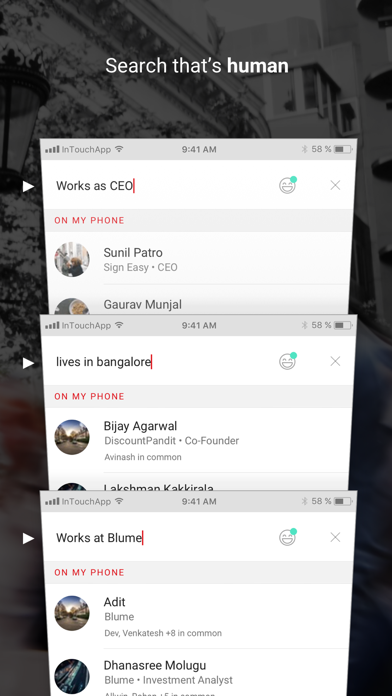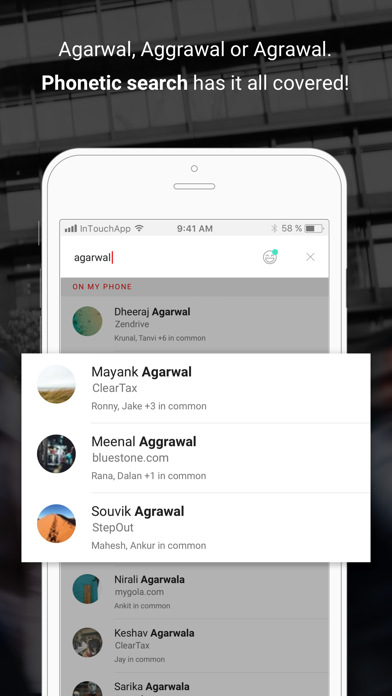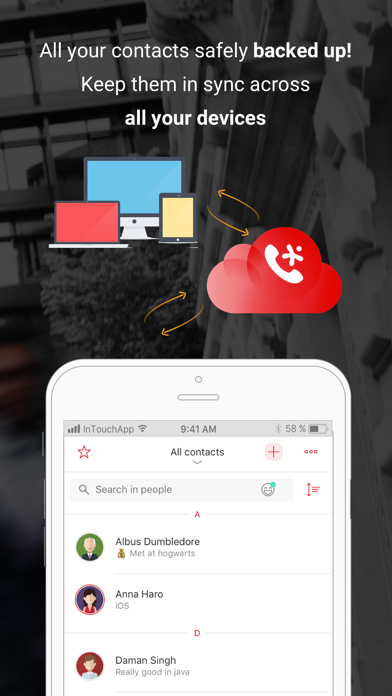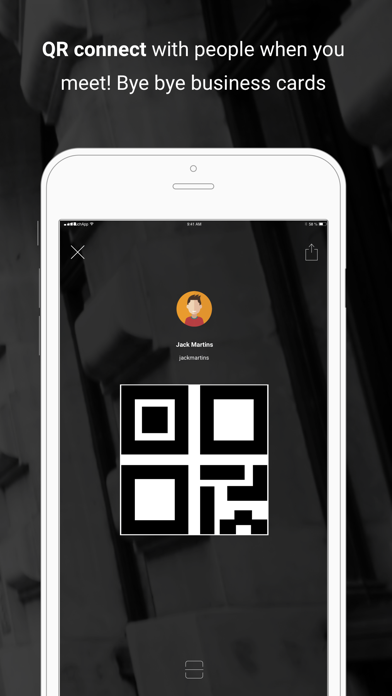1. Contacts from all your accounts connected to the phone are unified into a single, clean contact list using our powerful de-duplication algorithms.
2. We not only backup your contacts, we backup the backups as well! We preserve full change history for each contact as well - ensuring you will never lose any data of your important contacts.
3. Access all your contacts, chats, documents, etc., online at intouchapp.com. Manage, edit contacts, send messages, share documents, etc., from the comfort of your laptop.
4. Chat for free, make phone calls, share documents, and do more with your contacts right inside the app.
5. Use our Chrome / Firefox extension to save contacts to your phone directly from WhatsApp, LinkedIn, GMail, Zoho, Salesforce, Hubspot (or any other CRM), etc.
6. If you are moving to an iPhone from Blackberry, Android or any other device, transfer contacts by simply installing InTouch Contacts app on the old and new phone.
7. Your contacts, the messages, the documents you share, etc., is your most important data.
8. If you use multiple phones, easily keep contacts in sync across all you devices - no matter if it is a Xiaomi, Samsung, OnePlus, LG, Nexus or an iPhone.
9. We directly write new contacts to your phone’s contact database.
10. This is the easiest and best way to keep contacts in sync across all your devices.
11. Just take a pic & we auto-convert them to phone contacts.