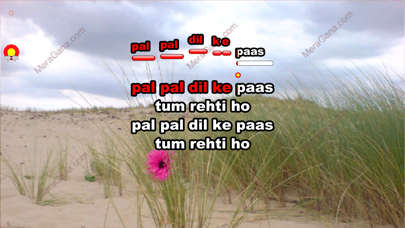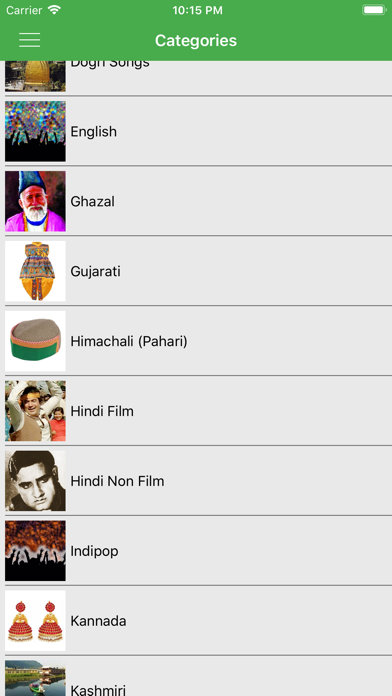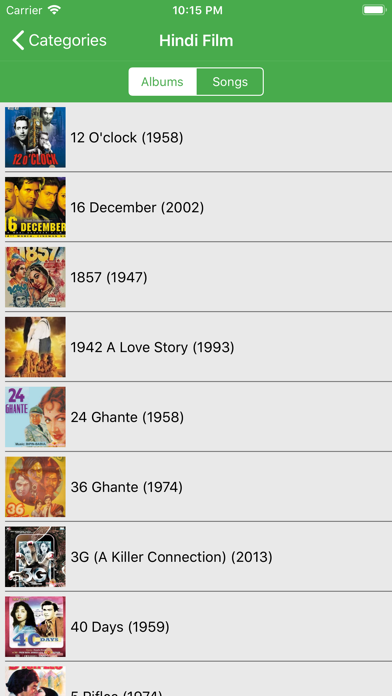1. If you’ve spent your life envying those who have crooned away to soulful melodies, their blissful faces and their high-on-life attitude - and have wished God had endowed you with similar traits - try karaoke singing with MeraGana.com. When singing is karaoke enabled, with lyrics appearing on a screen in front of you and a microphone in your hand, coupled with pitch and tempo adjustments to suit and enhance your singing style, the effect is exhilarating and mesmerizing.
2. It’s the voice of a happy Indians and of Indian culture worldwide, where anyone can be inspired to sing uninhibitedly for simple, unadulterated, high-octave fun! Join the largest library of Indian karaoke music in the world to become the singer you’ve always wanted to be and experience theatrical magic right at your fingertips.
3. The MeraGana Karaoke Player by MeraGana.com, who have the largest library of Indian karaoke music in the world, is a fun and therapeutic, affordable, easy-to-access, on-the-go karaoke streaming service catering to all your personal (and party!) singing needs.
4. MeraGana launches its latest app for you to enjoy the pleasure of hearing your own voice in melody, with the extended capability of video recording - and now, you can even download and save songs to your Apple device for future access, to sing and record without an Internet connection! You can record and share videos of your performances with family and friends as well as go viral on social media.
5. Whether your jam is Bollywood film or folk, ghazals or Buddhist devotional, Indipop or patriotic, our team of resident musicians is committed to producing high quality instrumental versions of your favourite songs while our in-house researchers compile verified lyrics to authenticate your singing experience.
6. You can choose a classic or contemporary favourite in all major Indian languages from our comprehensive music library with over 13,500 songs.
7. At MeraGana.com, we believe singing is not the privilege of the select few.
8. • Tracks are created from scratch using original instruments, i.e. a real tabla, dholak, flute, sitar, etc.
9. - Account will be charged for renewal within 24 hours prior to the end of the current period.
10. Aao, Mere Saath Gaana Gao.
11. (It’s addictive.