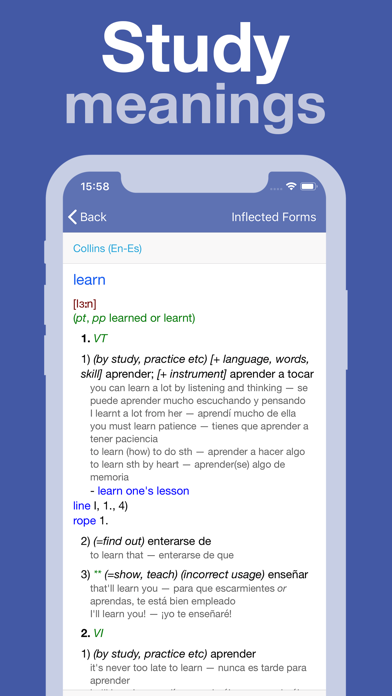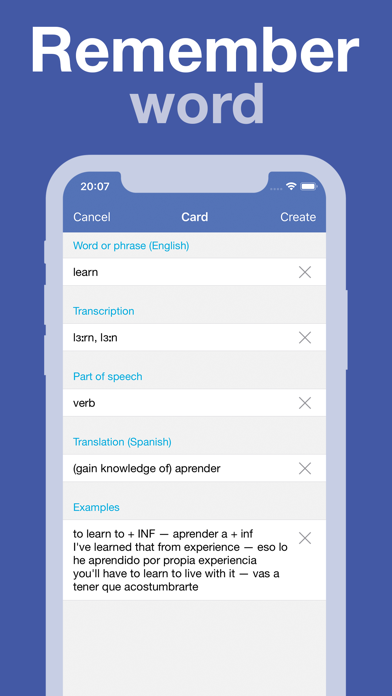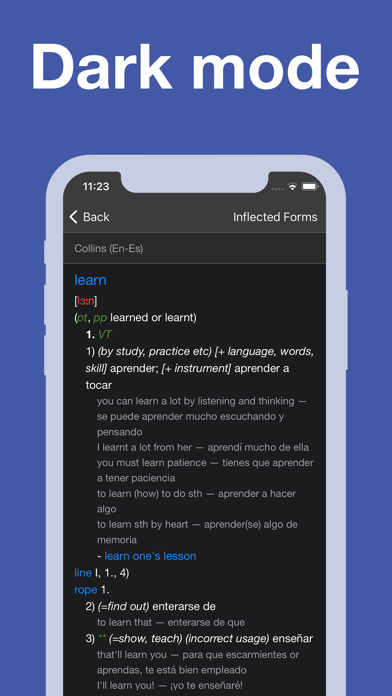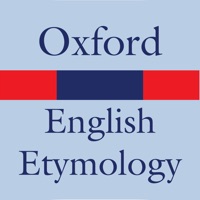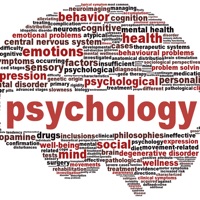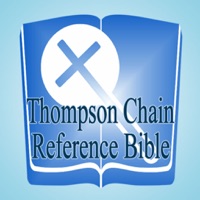1. DICTIONARY ENTRY CONTAINS DETAILED INFORMATION about words, including translation alternatives, word usage examples, phonetic transcriptions, inflected forms of words and native audio pronunciation (in some dictionaries).
2. CONVENIENT WORK WITH SEVERAL DICTIONARIES AT THE SAME TIME: a general words list, a combined dictionary card.
3. Free access to 6 dictionaries for 7 languages included! Download them after installation right from within the app! Over 170 additional premium dictionaries for 30 languages including explanatory, thematic, economic, law, etc.
4. PHOTO-TRANSLATION (iPhone only): recognition and translation of words from the mobile device’s camera or from images on your phone.
5. TRANSLATION of words and phrases FROM OTHER APPS.
6. ABBYY Lingvo Dictionary works offline – it will become an indispensable tool for traveling, working or studying.
7. FLASHCARDS for effective learning of words (with synchronization of flashcards between devices).
8. The app helps to get a translation or an exhaustive interpretation of the word at any time.
9. WORKS OFFLINE: just download all desired dictionaries and use them when you need it.
10. Translation into any language other than Chinese and Kazakh is possible.
11. WORK WITH TWO APPS AT ONCE in Split view / Slide over mode (iPad only).