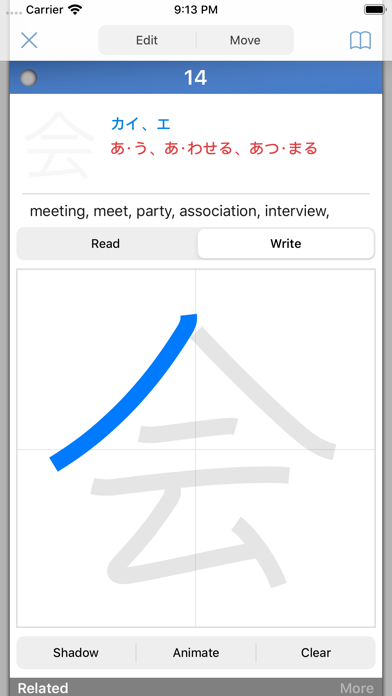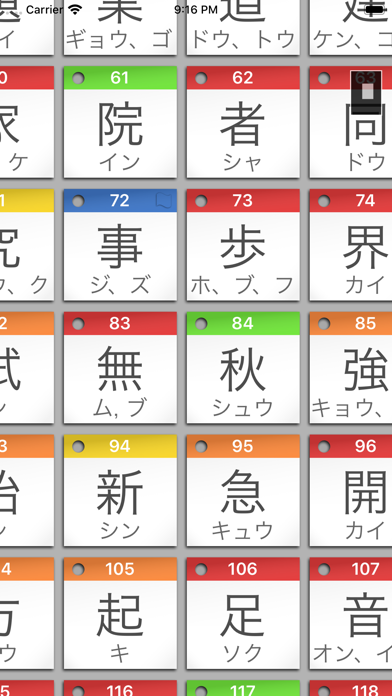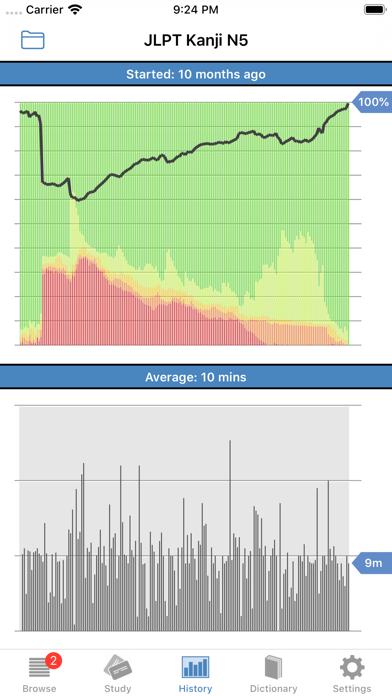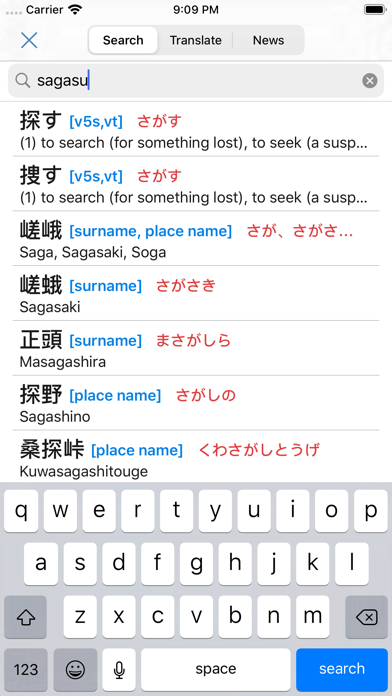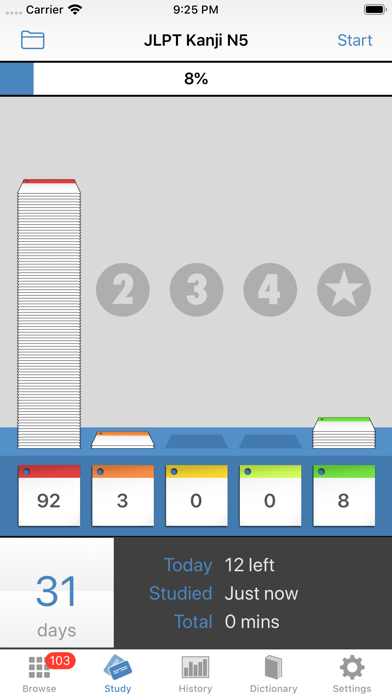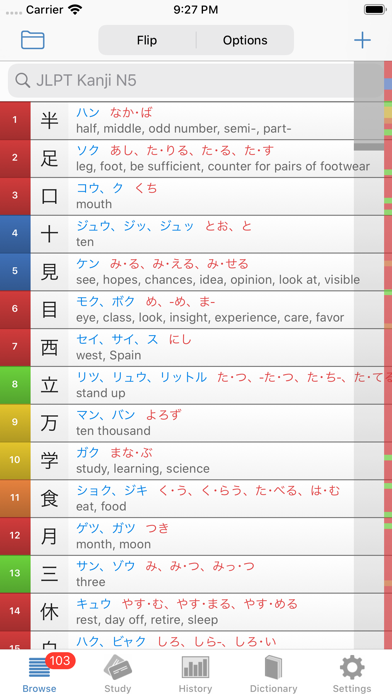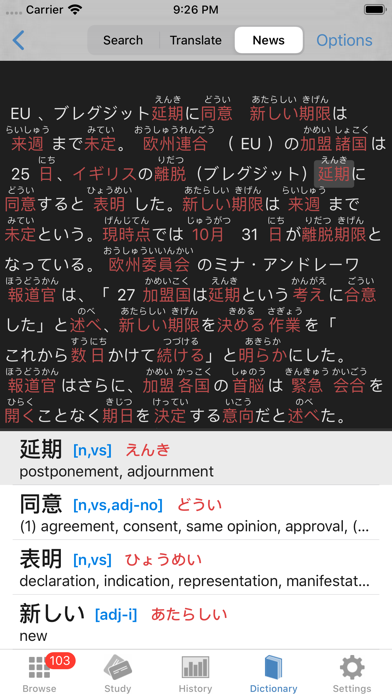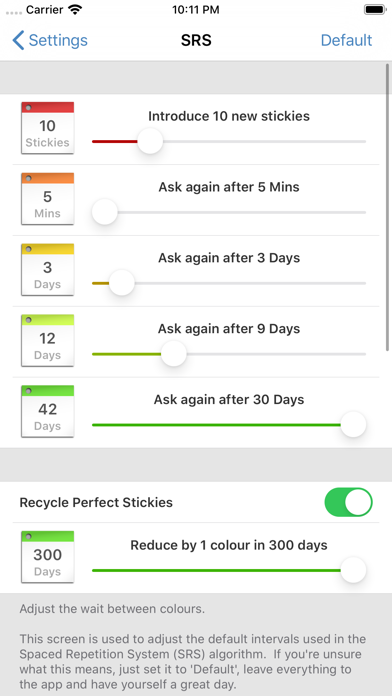1. All kanji, radicals, particles, words, compounds, similar looking kanji, and examples are "tapable" linking you to something new - save anything along the way and make new decks.
2. Complete kanji and vocabulary required for the JLPT exams (N1 to N5), school grade kanji (grades 1 to 9), kana and joyo kanji (new and old).
3. Drawing from a database of over a million entries including place names, given names, company names, kanji and examples.
4. Full breakdown of kanji showing radicals, particles, similar kanji and compound nouns.
5. The SKIP system for ordering kanji was developed by Jack Halpern ( ), and is used with his permission.
6. Read today's headlines in Japanese, translated into furigana and English definitions ready for study.
7. 8000 words spoken by a native speaker (as opposed to "not quite right" synthesised audio) covering the complete N1-N5 vocabulary.
8. I moved to Japan in 2002 and I'm married to my Japanese wife (lovingly called "Spellchecker").
9. ◆ Details for 6355 kanji: radicals, elements, SKIP, dict codes, etc.
10. I speak, read and write Japanese fluently and I'm an overactive developer who can't sit still.
11. Copy/paste Japanese text and have the words auto-translated into detailed flashcards.