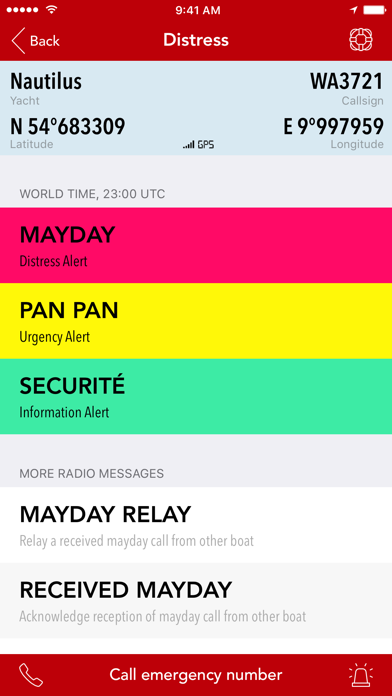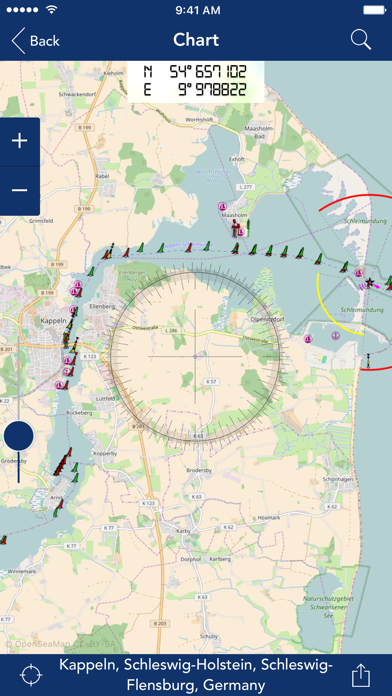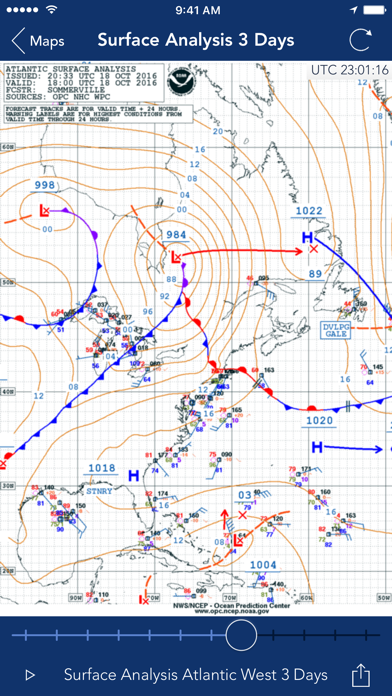1. Sea Weather Professional provides nautical Information for the Atlantic, Pacific, North Sea, Baltic Sea and the Mediterranean Sea for professional planning and navigation.
2. Get weather reports, forecasts, maps, and NAVTEX radio messages from many nautical areas.
3. Open data from European & US weather services is enhanced for your mobile device.
4. – Continuous use of the Locationservices/GPS (e.g. using anchoralarm and navigational instruments) will drain the battery significantly faster than under normal conditions.
5. Product uses icons from under Creative Commons Attribution-NoDerivs 3.0 Unported License.
6. Your One-stop-solution available for all devices (iPhone, iPad & iPod).