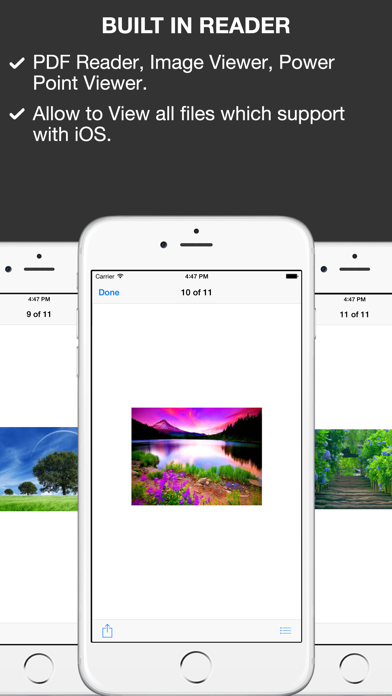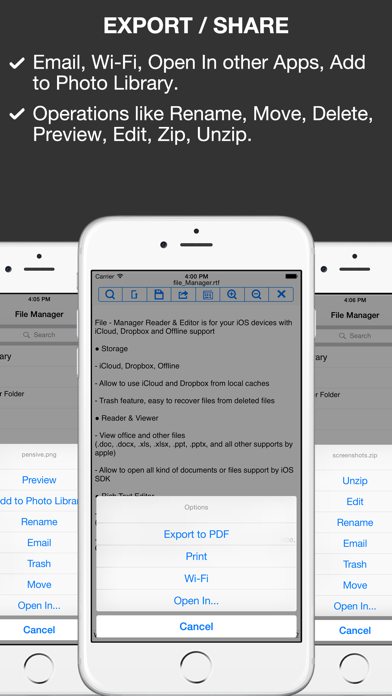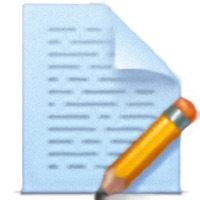File - Manager Reader & Editor is for your iOS devices with iCloud, Dropbox and Offline support
● Storage
- iCloud, Dropbox, Offline
- Allow to use iCloud and Dropbox from local caches
- Trash feature, easy to recover files from deleted files
● Reader & Viewer
- View office and other files (.doc, .docx, .xls, .xlsx, .ppt, .pptx, and all other supports by apple)
- Allow to open all kind of documents or files support by iOS SDK
● Rich Text Editor
- Edit Text files with built-in Advanced Text Editor (.rtf, .txt, .text, any text file)
- Inbuilt Text Editor with all basic features like Find, Replace, GoTo Line, Change Encoding
● Video & Photo
- Play audio & video files ( mp3, wav, mp4 and all other supports by apple)
- View Photo/Images (.png, .jpeg, .jpg, and all other supports by apple)
● Operations
- Allow to create directory & file, Rename, Multiple Delete, Multiple Move, Search within iCloud, Dropbox and local storage
- Files and Folders sorting by name and size
- Zip/Unzip features
● Export & Share
- Share files via WIFI, iTunes Sharing, Email, Open In with other installed supported apps
- Export Text file to PDF, Print
- Import files from Mail attachments or other apps files
- Allow to access Photo Library within app
● Extra
- Password protection features
Notes: RTF file editing support only with iOS7