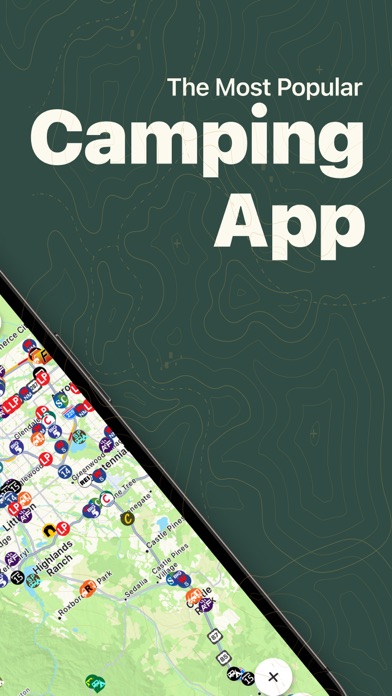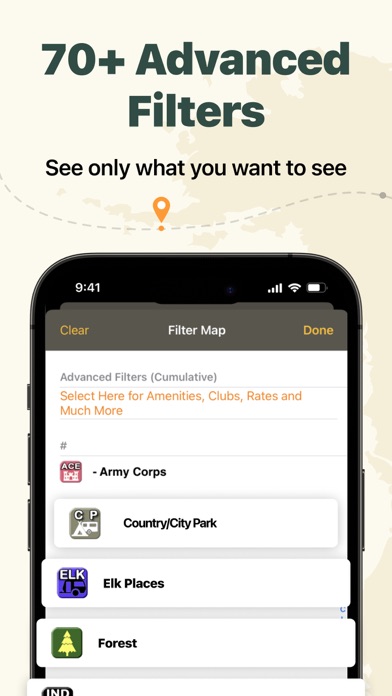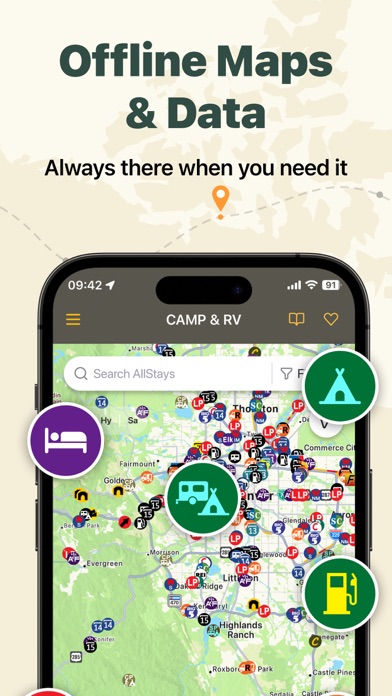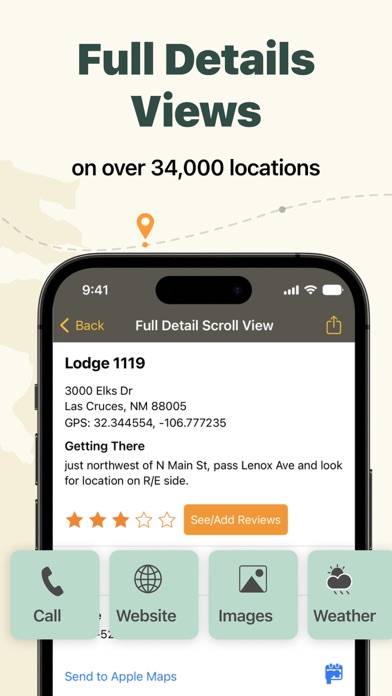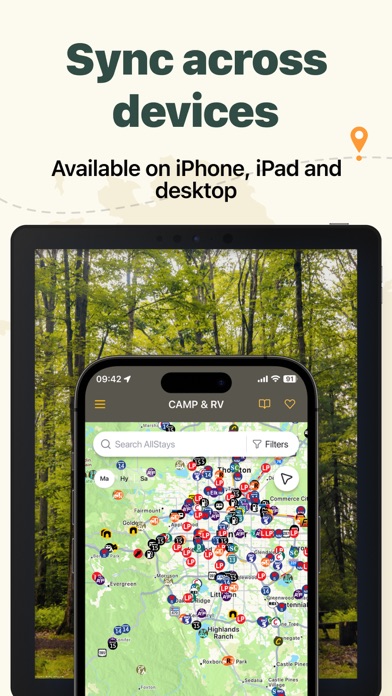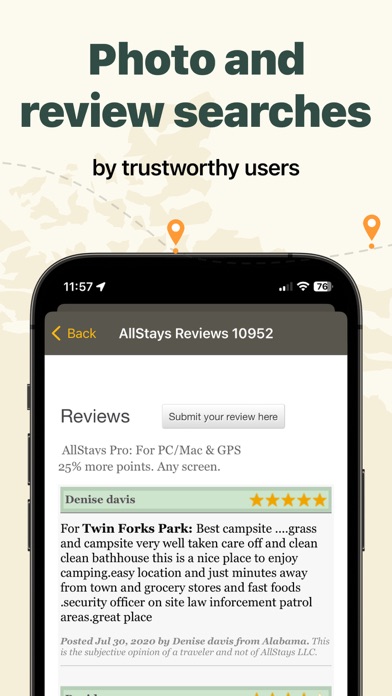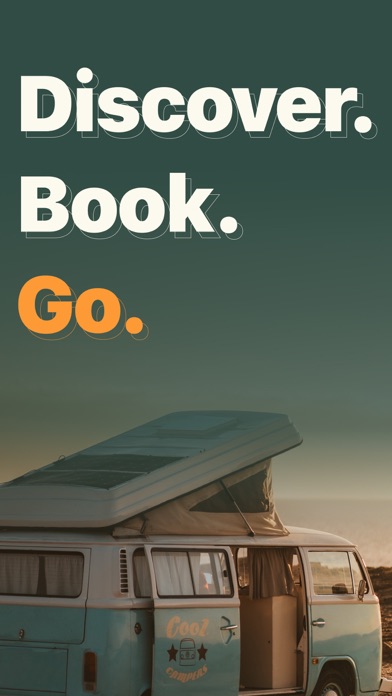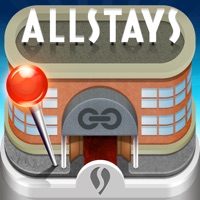1. -Official website, booking, phone, directions, reviews, open season, elevation, rate range, sites, hookups, amps, big rigs, tents or no tents, clubs, water, showers, toilets, tables, pool, playground, laundry, propane, pet-friendly, RV dump station, age restrictions, storage, firewood, boat launch, GPS decimals and more.
2. The most complete and popular camping app of all time helps you do that as you find and filter places and services with or without internet.
3. Tents, RV resorts, parking lots, fuel, rest areas, repairs, tunnels, even inclines.
4. See only tent places with showers; RV parks with a club discount, 50 amp and LP; cost club stores with gas; truck stops with a Subway.
5. Scan your route ahead of time to load maps into memory.
6. Extensive filters and thousands of points unique to this app for a one time price, free updates & no ads.
7. Requires internet to load maps into memory.
8. The data is stored on your phone while the app uses GPS, so constantly calling out for information is not necessary.
9. +Lookup data by type, state & city without service.
10. +Quick resources for road conditions, emergencies and various state laws.
11. $$ Lighten your load, save fuel by not buying as many books year after year.