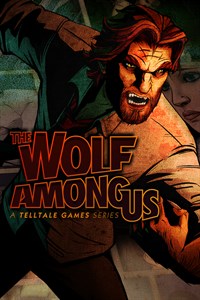1. Experience the World’s Online Festival - an incredible user-created world filled with Group Chat, Live Audio Shows, Friendship and Entertainment.
2. WOLF takes the magic of the festival experience, and brings it to your online social life - we unite people across the globe in fun, entertainment and belonging.
3. • Explore Live Audio Stages - watch user-created shows that inspire you, entertain you, delight you, and make you laugh or cry.
4. • Discover a large variety of Chat Groups - find a group where you truly belong - make friendships for life.
5. • Express yourself safely in a fun, eclectic community by reinventing yourself with your own WOLF profile, and mix with a culture of like-minded people.
6. • Earn reputation points and achievements, become a high-level legend amongst the WOLF community.
7. • Create your own Groups and Shows - attract a following, and express yourself to your new audience.
8. • Play fun Games while you chat - compete with your friends or engage in fun shared experiences.
9. Join our unique online world today.
10. Email us on support@wolflive.com for any questions, problems or feedback.